Chiropractic Business Tips: How Big Business is Focusing on the Customer Experience

How’s the Chiropractic Patient Experience at your office? For Big Business, there is one thing that is surpassing all other marketing efforts and that is the customer experience. Major firms are investing millions into “Big Data”, developing software and technology to quantify, track, and manage the customer experience in a bid to increase customer satisfaction, loyalty, and of course, the bottom line. From Apple to Amazon to Zappos to the Ritz Carlton, large companies are turning away from traditional customer service models and using cutting edge technology to ensure every customer interaction is managed down to the smallest detail. Just look at how four of the biggest names at the forefront of customer experience have changed the landscape of customer interactions forever. From the very beginning, Amazon CEO, Jeff Bezos, focused on the customer first saying, “We start with the customer needs and work backwards.” Amazon’s technology allows them to capture huge amounts of data on every customer interaction, letting them anticipate real-time customer needs, like with their “Frequently Bought Together” and “You Might Also Like” sections. The information they capture also helps Amazon respond to changing customer needs and innovate to stay ahead of the competition. One of the first pioneers of the customer experience, Apple has broken down each customer interaction into 5 steps. Each step must be completed by a staff member to create a successful customer experience and achieve their goal of “a customer for life”. This customer-centric focus has made Apple the most profitable retailer, with the highest revenue per square foot of retail space, on the planet. Ritz-Carlton is another major company who has broken down the steps of each process they use to create a perfect guest experience. From their 3 steps of service required for every interaction with a guest to the over 30 steps housekeepers must complete just to make the bed, staff members know exactly how many tasks are necessary to achieve Ritz-Carlton perfection. And, not to be left out of the Big Data drive, every Ritz-Carlton employee is trained to use a database that keeps track of guest preferences from favorite drinks to bedtime snacks, allowing them to completely customize every guest experience. Even before their acquisition by Amazon, Zappos founder, Tony Hsieh, literally wrote the book on managing the customer experience. Zappos uses technology to track customer behavior, personalize each experience, and create the “Wow factor” the company is known for. Using Big Data, all four of these companies are applying and adapting to customer feedback. From improving their products and services and finding new opportunities for growth, to personalizing the customer experience, large companies are leveraging technology to capture market share and increase revenue. The question we have to ask ourselves is, with this push by Big Business to manage and improve the customer experience through technology, are small businesses being left behind, unable to compete?
Own the Phone with Spencer Peller

Spencer Peller is the Co-Founder and CEO of YesTrak and Founder and CEO of MyDoctorCalls. He is also the author of the new book Own the Phone! Today’s training is all about your telephone! If you’re a business owner, you know how important your telephones really are. This training will help you understand every aspect of answering the phone. It’s also a great training for your staff, so make sure you send this link to them and tell them to watch it. Click the interview below to get started… For more information about YesTrak: Visit: www.YesTrak.com Call: (800) 620-5877 Send email to info@yestrak.com
Growth | Tackling Task Management
Working It Out Can Dr. Ben get worked up enough about inefficient task management to make a change? “One, two, three…” Ben huffed and puffed his way through 20 repetitions on the bicep machine. “Ugh, I just don’t feel motivated today.” “What’s the matter, Ben?” asked Steven, Ben’s friend. “The machines seem to be winning against you today. What’s going on?” The two went to an unoccupied corner of the gym. It was a quiet day – they wouldn’t be bothering anyone over there. “Everything seems to be going haywire at my practice,” said Ben. “We’re all getting in each other’s way these days. The busier we’ve gotten, the more disorganized it feels.” Steven looked at his friend in surprise. He had always thought Ben was unflappable, and he knew his practice had enjoyed steady growth. “What do you mean?” “Well, I know Luisa is in charge of office orders but lately it seems like Pam and I are holding Luisa up by misplacing or checking over the list at the exact moment when she needs to be placing the order,” Ben said. “Last week I needed a contact list so that I could make follow-up calls with patients but Luisa had it. She knew I was busy and made the calls for me, which was great – but I wasted 20 minutes looking for that list.” “This sounds pretty familiar – I think any medical practitioner goes through the same annoyances,” said Steven. “Typical growing pains. Except if you don’t get your processes under control, it makes growing your practice difficult to do.” “That’s what I’m worried about – what if we never get off this hamster wheel?” asked Ben. “We’re wasting so much time getting in each other’s way that Luisa isn’t able to manage the office as efficiently and I’m not able to spend as much quality time with my patients.” The two glanced toward the doorway as a mutual friend entered the gym, stopping to smile and nod. “You know, Ben, there are solutions out there,” said Steven. “We are working with a company that is helping us through a program called a ‘ticket workbench.’ It’s amazing: just by glancing at our screens, we can tell what tasks need to be done, what the deadlines are, and it enables us to prioritize. We can even tell who’s behind on their assignments so that another staff member can pitch in and help them get caught up.” Ben looked at his friend in amazement. “But how difficult is it to learn and implement?” he asked. “We’re already so overwhelmed, I’m nervous about causing additional stress to my team.” “Of course, there’s a small learning curve but most of us were up to speed by the end of our first day,” said Steven. “I think the question you should be asking is this: what are you risking by not getting your practice under control? Without efficient task management, are you confident your files are compliant? Can you handle taking on any new patients? Will you be able to grow your practice – ever?” Ben looked thoughtful. “You’ve made some great points, Steven, I think I need to do something about this situation soon,” he said. “But for now, I need to do something about my abs. Let’s get back to our workout!” Now that Dr. Ben understands that there’s a better way, can he find the will to tackle task management in his practice? Disclaimer: For HIPAA compliance, all characters appearing in this post are fictitious. Any resemblance to actual persons or actual events is purely coincidental.
Growth | Task Management
One of Those Days Will disorganized task management derail efficiency at Dr. Ben’s practice? It was just going to be one of those days; it was only 10:15 am and Ben’s teeth were already on edge. He and Luisa seemed to be bumping into each other all morning and it was slowing everyone down. “Excuse me, Dr. Wilson, do you know where the office supply order list is?” asked Luisa. “I was going to take care of that this morning.” “Oh, I gave it to Pam yesterday afternoon so that she could add whatever she needed,” said Ben. “But she’s not in on Wednesdays and I need to get the order in today or else we’re going to run out of stuff we really need!” Luisa huffed. “I’m really sorry, Luisa,” Ben said. “I didn’t realize you already had a procedure in place for the ordering. I’ll go check Pam’s desk to see if I can find the list.” Later that morning: “Luisa, I can’t find my call list for last week’s patients,” Ben said. “You know I like to follow up with the most critical cases so that I can make sure they’re feeling better.” “You were so swamped with patients on Monday that I took care of the calls,” said Luisa. “I should have let you know – I’m sorry. Yesterday I emailed you the information on the patients I was able to reach.” Finally, mid-afternoon: “Dr. Ben, I’ve looked everywhere for the test results for last week’s patients so that I can scan them and attach them to the proper patient records,” said Luisa. “Do you know where they are? I blocked out a couple of hours this afternoon to take care of that.” Ben looked down at his feet. “I’m so sorry, Luisa, I took them home last night so that I could check on a couple of patients who may need adjustments to their care plans,” he said. “This morning was crazy at my house – the records are locked up in my home office.” The two eyed each other warily. “We’ve been getting in each other’s way all day,” said Luisa. “This is definitely a case of the left hand not knowing what the right is doing.” “I know, we’ve wasted so much time searching for missing forms and files,” admitted Ben. “As long as we’ve worked together, it’s still impossible to know who is supposed to do what, and when. There are so many tasks that need to be accomplished – some every day, some for each patient – and the sheer volume makes it difficult to keep track of everything.” “It would be great if we could know just by looking at our computers what needs to be done, by what date it needs to be done and who is responsible for making it happen,” mused Luisa. “That would save us so much time and aggravation.” Could Dr. Ben’s practice be performing better with a more efficient and transparent task management system? Disclaimer: For HIPAA compliance, all characters appearing in this post are fictitious. Any resemblance to actual persons or actual events is purely coincidental.
Are You Investing in Documentation Software

The Java Blues Will a glowing review of Genesis amount to a hill of beans with Dr. Ben? Dr. Ben parked in the only available space in the bustling parking lot, grabbed his keys, got out of the car and practically ran to the front door of the coffee shop. With things so busy in his practice and at home, he felt like he was perpetually running behind. He hoped his friend Steven hadn’t been waiting long. “Hey, Ben!” he heard from across the room. Ben smiled and walked toward Steven’s table. The two had so much in common – Steven was a partner in a practice across town. He was looking forward to catching up with his friend. “How have you been, Steven?” Ben asked. “I know it’s been a few months but things have been so busy. Sorry for losing touch!” “No worries, Ben,” Steven said, giving his friend a firm handshake. “I’ve been busy too but things have never been better!” “Tell me all about it,” Ben encouraged. “I could use some happy news.” “We made some big changes in the office – we had been going around and around about whether or not to invest in that software that helps us to manage the practice but we finally dove in,” Steven said. “It was intimidating at first but it has made a huge difference in our operations.” Ben sat back and stared at Steven with renewed respect. He and his friend had talked many times about Genesis, but he never thought Steven would be the first to go all in. “Tell me all about it,” Ben said. “You and I have always complained about how documentation is so tedious and takes away time from patient interactions,” said Steven. “Plus data entry mistakes can be so costly – whether they hold up insurance reimbursements or take away from patient care because we don’t follow up on missed appointments. What put us over the edge was our poor performance on our recent audit.” Ben nodded, knowing what was coming, since he and Luisa had been talking about this just last week. “We made it through our audit relatively unscathed but one area the auditors pointed out needed drastic improvement was our patient notes,” Ben admitted. “We’d all rather just scribble notes and stuff them into files so that we can maximize our time with our patients, but that never works out well. I’m pretty good at documenting patient visits and conversations but I haven’t always documented in ways that are compliant with state, federal and insurance rules. We got ticked pretty good on that. I made a vow that we’d change things for the better and gave our Genesis coach a call the next day, after the audit was over.” “So how are things working out with your new system?” asked Ben. “I couldn’t be happier – in fact, everyone seems to be enjoying things more,” Steven said. “We have become more efficient and accurate in documenting patient notes. Not just the SOAP notes but also getting in the related images, forms, test results and verification of benefits that are required to give the proper overview of care. All of us – from reception to treatment room – are now able to spend more time with our patients and ensure a great experience.” “Best of all,” Steven continued, “I know our patients are happier, too. This month we saw a 10 percent increase in referrals. Our investment in the Genesis software is going to pay off in no time.” “That does it, you’ve talked me into it,” said Ben. “Tomorrow I will call Charlie, our Genesis coach. Today, the coffees are on me!” Dr. Ben is finally ready to take the plunge and start using Genesis to help with documentation. So what is the next step? Disclaimer: For HIPAA compliance, all characters appearing in this post are fictitious. Any resemblance to actual persons or actual events is purely coincidental.
Revenue | Committing to a Software Solution

Much Ado About Data Committing to a Software Solution Can Dr. Ben move past being overwhelmed by data and commit to Genesis? As he made his way into work on Monday, Ben was preparing himself to take the next step in his Genesis journey. He knew that the software was going to help in innumerable ways, from records management, to tracking insurance payments, to helping to get patients reinvested in their own care plans. But with reports come data – a TON of data – and what on earth were he and Luisa going to do with all of those numbers? “Good morning Luisa,” Ben said as he entered the office. “Hello Dr. Ben – how was your weekend?” asked Luisa. “It was great,” Ben answered. “Carmen and I tried out the new downtown Indian buffet. It’s really good – and I even have leftovers to enjoy for lunch today!” “Hopefully Jonathan found something he liked to eat, too,” said Luisa. She stopped for a minute, then continued, “So… have you given any thought to moving forward on Genesis?” Ben sighed. It was going to be difficult to put this off for any longer. “I know, I know, we shouldn’t wait any longer,” he said. “Before we get started, I’m going to call our coach, Charlie, and ask her a few questions.” “Let me know if there’s anything I can do,” said Luisa. Ben placed his lunch in the refrigerator and then went into his office, closing the door. He stared at the phone for a minute and then laughed at himself. Boy, change can really be hard, he thought. He picked up the phone and, within a minute, he was connected with his Genesis coach, Charlie. “How are things going, Dr. Ben?” Charlie asked. “Well, we’re doing fine but … I have to admit, we understand that this software is going to help us manage the office more professionally and efficiently but we’re having trouble taking that last big step and rolling it out,” Ben admitted. “Oh, you’re not alone,” Charlie said. “Ask me anything – we’re here to help!” “I guess we’re overwhelmed by all the data,” said Ben. “Neither Luisa nor I are number crunchers, and the reports can get so complex. How can we be sure that this is going to help us, rather than adding to our already busy workdays?” “One of the wonderful things about the billing stats report is that it will help you to create consistent, repeatable processes for collecting patient information and assessing billing performance,” Charlie said. “It might be daunting looking at the possibilities from the outside in, but once you’ve got things set up, it will actually help you to get a handle on your office cash flow and more easily identify where – and why – things are being held up in the reimbursements pipeline.” He continued, “Have you ever looked at your revenue stream over a period of a few months and seen a decline, and panicked? With the billing stats report, instead of trying to go patient by patient, week by week, month by month, and guess what the problems are, you can actually run reports with up to 45 different parameters and pinpoint where exactly in the process things are breaking.” “I don’t see how that is possible,” protested Ben. “Let me put it this way: you can run a 60-day report and get a breakdown of the status of each claim,” said Charlie. “If the claim is not at the insurance company, then you’ll be able to figure out if you’ve got an intake problem, if your claims are going out in a timely fashion, or if there are issues with the information you’re sending out with the claim. You can also look at which CPT codes are getting paid or underpaid. With the power of accurate statistics, you can have the right conversations with front desk staff, your office manager and billers.” “What’s also great is that with the radar chart, you can set parameters for your practice,” Charlie continued. “If you get to a point where everything is within the parameters you’ve set, then you will render the billing stats report unnecessary. That’s a terrific thing about Genesis – we help you achieve best practices in your office management so that you can be in control of your practice and focus more on your patients.” “That’s exactly what we want,” said Ben. “I don’t know anyone who went into medicine so that they could spend most of their day staring at a computer screen!” “But do you want to hear the most wonderful thing of all about Genesis?” Charlie asked. “Of course,” said Ben. “Whenever you have a question, a concern or simply want to talk through some numbers that don’t seem to make sense, you can call me,” Charlie said. “We are committed to being here when you need us.” “Well, that is the most wonderful thing I’ve heard all day!” laughed Ben. “I can’t thank you enough for your time today.” After a few more minutes of small talk, Ben emerged from his office and walked toward Luisa, who knew just by looking at him that change was afoot. “That must have been some phone call,” said Luisa. “It was,” smiled Ben. “I think we’re ready to begin our Genesis adventure – together!” Is Dr. Ben ready for launch? Disclaimer: For HIPAA compliance, all characters appearing in this post are fictitious. Any resemblance to actual persons or actual events is purely coincidental.
Overcoming Workflow Bottlenecks

Traffic Jams Can running the right reports improve workflow bottlenecks in Dr. Ben’s practice? “Mrs. Wilson!” Pam said, looking up as Carmen came through the door. “Did I hear you talking about me?” Carmen asked her husband playfully. “I was hoping you could come to lunch with me.” “Dr. Ben was talking about our workflow bottlenecks,” Pam put in. “Workflow matters,” Carmen said. “And I think you also should be talking about scalability. Naturally you pay full attention to one patient at a time, but for the sake of the practice you have to be able to look at the big picture and identify the bottlenecks in your workflow.” Pam was silent. “We’re speechless,” Ben said. “I’m glad to see you, of course, but I have no idea what you’re talking about right now.” Pam darted a glance at the patients around them and welcomed a new patient. “Should we be discussing these things in front of them?” she asked quietly when she was free again. “It’s business,” Carmen shrugged. “Your practice is growing because you give your patients excellent care. So you want to continue doing that. How could they object?” She stepped behind the desk and looked over Pam’s shoulder. “For example, can you run a report that shows all the tasks that are coming up tomorrow and who is assigned to do them, and what tasks are still left from today?” “Honey, I don’t think you should be–” Ben began, but Pam stopped him. “I’ll just pull up the list of reports I can run,” she offered. “There’s no sensitive information there.” “There sure are a lot of reports!” Carmen said, her eyes widening. “New Patients, No Shows, No Future Appointments–” “There are lots of patient reports,” Pam agreed, scrolling down the page, “and then we also have things like Inventory, Billing, Patient Balances, Third Party Vendors…” Ben joined them in staring at the screen. “Is that going to help us identify bottlenecks in our workflow?” “I only run a few of them,” Pam admitted. “Mostly, I don’t really know how to set them up the way I want or how to use them once I run them. I think they’re open to interpretation, too, because sometimes they make me think we should do something but the partners don’t agree — sorry, Dr. Ben!” “That’s okay,” he said. “I know what you mean. Often we partners don’t agree with each other, either. It’s like we’re all looking at different information.” “Reports like these are for analysts,” Carmen said firmly, “not for doctors and nurses. You can’t expect to look at a couple hundred lines of a Tasks and Events report and see what you need to do next.” “Plus,” Pam added, “it’s hard for me even to figure out which report to look at. If we’re talking about how smoothly the work goes, I know that a lot of the tasks we do involve multiple aspects of the practice, not just one of the things listed on those pre-made reports.” Ben took his wife’s arm. “We’ll get out of your way now, Pam,” he said, “but thank you for your help.” “How much time do you spend on those reports?” Carmen asked her husband as they walked. “Hardly any,” Ben shrugged. “As Pam said, I don’t really understand how to use them. Plus, I don’t exactly have lots of free time — and I’d rather have lunch with you.” Can running the right reports improve workflow bottlenecks in Dr. Ben’s practice? Disclaimer: For HIPAA compliance, all characters appearing in this post are fictitious. Any resemblance to actual persons or actual events is purely coincidental.
Chiropractic Business and Tax Tips
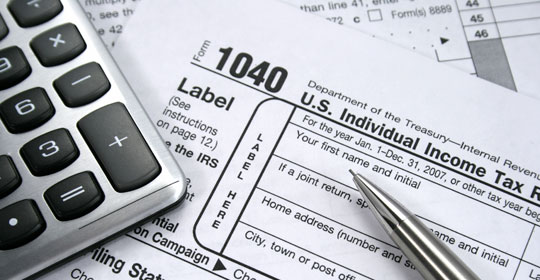
In The Waning Days of 2014, This May Be The Most Valuable Tax Savings Tip You’ll Read Anywhere By Garrett B. Gunderson This is the perfect time of year to be looking ahead and working in partnership with your accounting advocate to review your tax strategy and be certain you are on course to keep your tax bill in check – for 2015. Yes, you read that correctly. 2015. The 2014 calendar year is almost history, and while many business and practice owners awaken each November and December to go hunting for year-end tax savings ideas, they are approximately 12 months too late to truly maximize the potential advantages of well-thought and executed tax planning. You may have noticed that in the opening sentence of this article I referred to your “accounting advocate.” Most people describe this under-utilized and under-appreciated professional as an “accountant” – which technically is correct. But too often the images we have of our accountant – whom we meet with maybe once or twice a year, usually between January 2nd and April 15th – is of a cyborg-like records processor – part human, part machine – who ingests our bank statements, credit card logs, cash receipts and other documents and then, voilà, spits out our business and personal returns like a can dispensed from a soda machine. I refer to my accountant as my “accounting advocate,” because a quality, properly utilized accountant is really a tax-planning and savings partner. I speak with or meet with my accountant throughout the year, to review our tax philosophy (more on this in a minute), monitor my financial performance to date, telescope any IRS rule changes that might be on the horizon, and embrace tax savings strategies that will accelerate both my income and my deductions. Here’s another unusual aspect of my relationship with my accounting advocate: I pay him richly. When small business owners commoditize their accountants, assigning their tax preparation to the lowest-priced bidder, what they typically get is qualified performance, but not quality. Would you select your family physician, dentist, or chiropractor primarily on the basis of the lowest available hourly rate? Likely, not. Then why subject the health of your business and finances to low-cost operators? I find that the added value my well-paid accounting advocate brings to me and my businesses is an investment whose returns far offset any savings I might realize by scrimping on my choice of CPAs. Selecting and working closely with an accounting advocate who will help you develop and implement a long-term tax philosophy is one of the “New Rules of Business Success™” that sets Freedom FastTrack members apart – and ahead – of so many other business owners. There is a sharp distinction between tax preparation and savings tips, and a financially rewarding tax philosophy. Most people can sum up their current philosophy as it pertains to taxes in just three words: “I’m against them.” A bona fide, Freedom FastTrack-style tax philosophy is a little more sophisticated than that. It begins, as Brett Sellers so articulately details in this edition’s Monthly Spotlight, with the conviction that how you pay and avoid taxes must support your primary business goals and strategies. Falling over backwards – in the business sense – to cut your tax burden is a rookie mistake. Each business and practice is unique, so it requires an individualized tax philosophy that supports the business owner’s unique objectives and Soul Purpose. All of the false financial idols that I topple in my bestselling book, Killing Sacred Cows, must be expunged from your tax planning: So long 401(k)s; adios scarcity mindset; ta ta to cash flow corks. In their place, you and your accounting advocate want a flexible approach that provides for long-term wealth generation, married to an abundance ethos, and the pursuit of your life’s calling. I liken a good tax philosophy to a speedboat – sleek, powerful, capable of fast acceleration and easily maneuvered. By comparison, Uncle Sam and the IRS are co-captains on a massive cruise ship. In the time that it takes the U.S.S. Taxman to turn and displace one of my tax philosophy components, my accounting helmsman and I have prepared for the contingency with multiple other well-plotted courses. At the moment, I personally am working with my accounting advocate set up a tax-advantaged trust for my two boys – consistent with my life’s Sole Purpose which includes providing well for them. As art lovers, my wife Carrie and I have also been taken by the prospect of purchasing photographs that we love, enjoying them and displaying them for colleagues and clients, then donating them down the road in return for a deduction of the then-appraised value. What excellent examples of a tax philosophy – tied to my family and my business – in ways that my accounting advocate can suggest because he and I have taken the time to look at tax strategy through the prism of the Gunderson Family’s lives. A robotic, cyborg accountant – if he or she would offer any advice whatsoever – would likely trot out the go-to mantra of all board-certified CPA lemmings: “Why not start a tax-qualified, employer matching, defined contribution pension plan – typically a 401(k) – for your employees?” (I could write a book about why that’s not a good idea. Oh, yeah. I did write a book explaining why.*) A savvy accounting advocate can contribute in innumerable ways. He or she can help determine if you’re paying yourself properly; whether you’ve set up the right legal structures to insulate you from unnecessary tax obligations; if cost segregation of your office space is being handled well; if it’s really wise to defer this year’s taxes to future years; what role charitable trusts might play for you; how to minimize or avoid capital gains taxes, etc. One Freedom FastTrack member recently saved roughly $250,000 in the first year alone by moving from a cash to an accrual accounting method. So, indeed, pick up the phone when
Focus, Identify, Create Value and Repeat

Your recipe for working with people you enjoy, know you can help, and making more money. by Garrett B. Gunderson To be as productive as possible it is essential to be crystal clear about what your business is specifically designed to do, and who you are ideally positioned to serve. This means identifying your best existing patients and figuring out who they really are as people. If you can understand what age group, gender, education level, what they do for hobbies, what books they read, where they hang out, how much money they make, etc. then you can make it a point to go out and find more people who are just like your best patients/customers. To do this make a conscious choice to determine who is already existing and “Ideal”, and build a relationship with them. Have appreciation dinners, invite them out to hike or snowshoe, or share experiences with them. Let them become more than just clients or patients – build a relationship. In this process you will not only learn how to serve them better, you’ll understand how to attract more people just like them. This leads to a business full of people that you love to see and who love to come see you. Once this happens the profits are an inevitable result of serving those that appreciate your value the most. They key is to overcome the concern that is you focus or get to narrow that you will miss out on others you could have otherwise have worked with. Here are some questions and considerations to help address and overcome this objection. If you were to look at your top 20 percent of people you work with what percentage of your revenue are they responsible for? How many people have they referred versus the bottom 20 percent? What percentage of your time is used for addressing people that do not pay on time, do not refer people and do not appreciate your service? What impact does that have on your energy, confidence and ultimately the bottom-line? Do you think there are plenty of people in your community or even your state that fit the “ideal” profile? What would your life look like if that was who you spent your time and focus on? What level of value could you create for them? How would it allow you to focus more on value creation and less on appeasing people that do not appreciate who you are, what you do or that simply are not compliant with implementing your recommendations and getting the full value you offer? So, find the best people that you enjoy working with the most. That gets the best results and refer the most people. Focus on building those relationships, cultivating those relationships, and asking them how you can create the most value for them. To discover other overlooked opportunities most business owners miss and to gain more freedom in your business as we expose models most didn’t think was possible, yet are achievable in a short period of time, check out www.freedomfasttrack.com/cfw as I interview business strategist Brandon Allen. Brandon opened up and built Wells Fargo branches for a decade before becoming the COO of my firm, Freedom FastTrack. In order to more fully express his expertise and purpose he now shares his insights and discoveries through business expansion and management with Freedom FastTrack members. In a bottom-line, no fluff interview he will be sharing how to: integrate metrics and numbers to improve business unveil the biggest mistakes business owners make in managing their business (he exposed this for me and transformed my INC 500 business) how can you create and leverage your authority in your market how to address and confront employee behavior in the business time management the key habits to run a successful business and more
What Business Owners Should Prepare for in the Current Political Environment
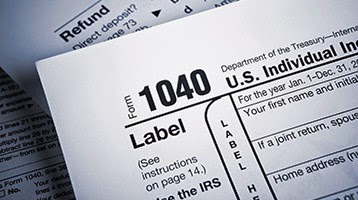
Do Business Owners overpay taxes? by Brett Sellers, CPA with Garrett Gunderson We find that 93 percent of business owners are overpaying on their taxes, yet 100 percent say they don’t prefer overpaying them. Plus many are concerned or even afraid about the changes and current tax environment. So with so much talk now about an impending “financial eclipse.” I’m no prophet, but it doesn’t take divine revelation to know that our current situation is tough for business owners, and it will likely get worse. President Obama has defined the wealthy individuals with incomes over $200,000 and married couples with incomes over $250,000. Although he campaigned on not raising taxes on middle class, he wants to increase the taxes on taxpayers earning above those amounts. He wants to reinstate the 36 and 39.6 income tax rates on high-income earners. He is also pushing to increase the capital gains tax rate from 15 percent to 20 percent, and a dividend rate raise from 15 percent to at least 36 percent. So what can you do about it? The best advice I could give any business owner isn’t technical or legal—it’s mental and philosophical. Your decision to increase your productivity will impact your business and net worth far more than any technical advice I could give you. Tax rates will likely go up. Nothing we can do about that. What we can do is increase our production to offset the tax increase. The antidote of a 5 percent tax increase is to increase production by 10 percent. Someone once wisely said, “You’ll never go broke paying taxes.” If you’re not paying taxes, it means you’re not making any money. If you pay more in taxes, it means you’re making more money. So don’t let your attitude and actions be dictated by doomsayers. Don’t be frozen in fear or frustration. Be proactive and productive. Concern yourself less with technical tax code and more with growing your business. Having said that, I’ll also stress that the current environment makes tax planning even more important than ever. If your car insurance rates go up, it becomes important to consider your policies. Likewise, if your tax rates go up, the benefit of tax planning is exponentially higher than it was before. More diligent planning is a vital strategy for dealing with increased tax rates. If your tax rate goes up by 5 percent but you can find 5 percent more in deductions by better planning, you’d be in about the same place. Truthfully, there are no real opportunities to be harnessed now. The best you can do is to mitigate damage by hiring a good tax planner. But, while you’re working on finding more reductions, remember that your best bet is to increase your production. If this philosophy is congruent and you want to know specific strategies, check out the upcoming Curriculum for Wealth where Garrett will interview Brett and get straight to strategy to put money in your pocket. Don’t be part of the 93 percent overpaying tax, find money without having to work harder, hire more people or lose any more sleep. http://www.freedomfasttrack.com/cfw Brett Sellers is a licensed CPA at Stewart, Archibald, and Barney, LLP in Las Vegas, Nevada. He has worked with business owners for more than twenty years. Brett feels strongly that a business cannot achieve long-term success without accurate financial data and a constant measuring of the key activities of the business.

