Information on the CrowdStrike Outage
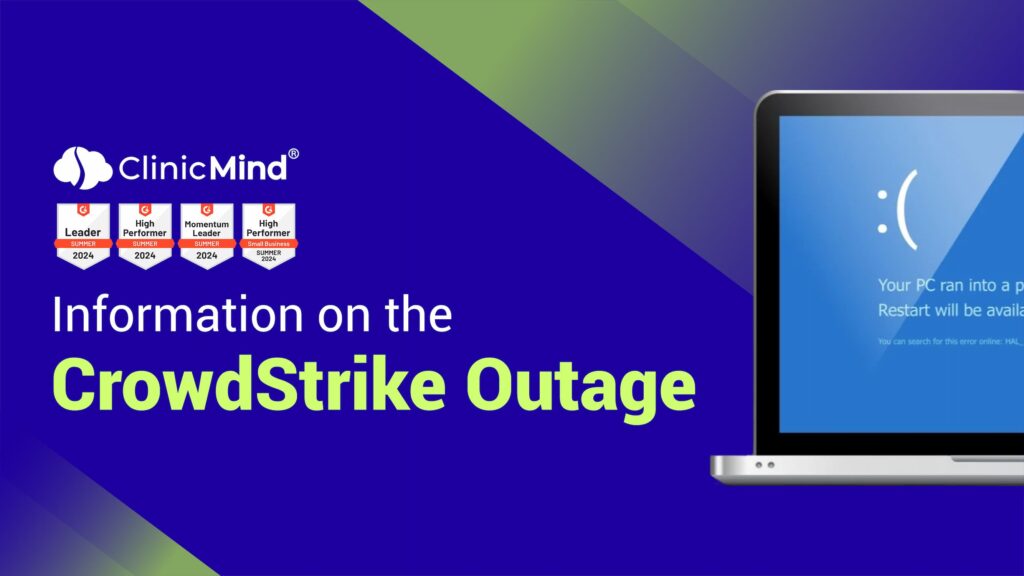
On Friday, July 19, 2024 at 04:09 UTC, Hospitals and healthcare clinics around the world faced significant disruptions in appointment systems, lab systems, and patient records, leading to delays and cancellation of appointments. Many 911 services were severely affected and travel was halted across the U.S. Millions of Windows systems crashed and displayed the infamous “blue screen of death” (BSOD). The outage was not a Microsoft Windows flaw directly, but rather a flaw in CrowdStrike Falcon that triggered the issue. The ClinicMind support team reports that we received no complaints or requests for help in connection to this outage. Our rapid response team remains committed to your success. If anyone is experiencing ramifications from the CrowdStrike patch, please call our support line at (234) 254-2255, or use the “live chat” feature, from 9:00 Am- 4:30 Pm EDT, accessible from any page of the ClinicMind EHR. Thank you for your continued trust in ClinicMind. We are grateful for the opportunity to serve you.
My ClinicMind App New Features: Local Calendar Sync, PDF Signing, Enhanced Messaging, and More!
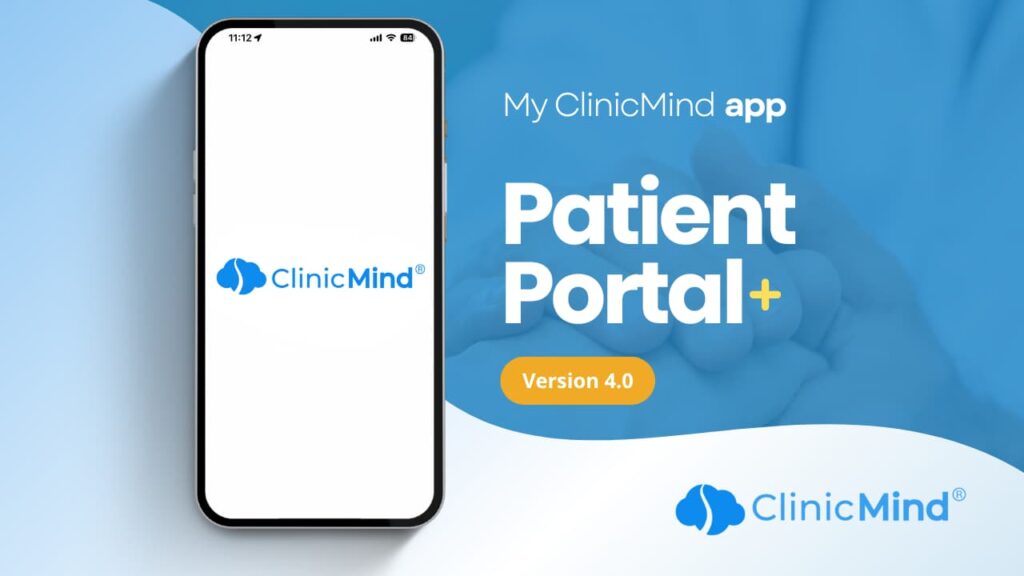
Version 4.0 is here and we’re excited to announce several new features to make your experience smoother and more efficient. Here’s what’s new: Local Calendar Sync Our new auto-sync feature makes it easier than ever for you to keep track of their appointments. Enabling auto-sync will automatically update all their future appointments in their chosen local calendar.. Prompted Setup: You’ll be prompted to enable auto-sync. If you prefer a later time, a helpful pop-up will guide you. Automatic Updates: Choose a calendar, and all future appointments will sync automatically. Flexible Options: Change your calendar or disable auto-sync anytime. Mobile Only: This feature is available exclusively on mobile devices. Signing Imported PDF Documents You can now sign imported PDF documents directly within the appl.By clicking “Sign the Document,” you can easily add your signature to the last page of the file. Benefits: Convenient Signing: Quickly sign important documents and return them without hassle. Streamlined Process: Enhances your experience by simplifying the document signing process. Enhanced Messaging Our messaging interface has been upgraded for better usability. Now, you can send messages and attachments instantly and with greater ease. New Features: Instant Messaging: Send messages and attachments quickly. Attachment Sources: Attach photos, videos, files from your gallery or camera. Download Management: Track download progress and preview image attachments. File Icons: Easily identify attachment types with new file icons. Bug Fixes and Optimizations: We’ve also resolved the following issues and implemented optimizations to improve your overall experience: Direct Schedule: Fixed the display issue for lead times under one hour, now showing “30 minutes” instead of “0.5 hours.” Minor Tweaks: Resolved scrollbar overlaps on the insurance upload page and My Care Team section. Appointment Cancellation Request: Fixed the immediate display issue of the ‘Cancellation Requested’ marker. Appointment Reschedule Request: Patients cannot request reschedules on weekends if the practice has this option disabled. Schedule Prompt: Added a prompt to contact the office if no schedules are configured. Dialogs: Fixed clickability issues in the web version dialogs. App Security: A blurred preview now appears when the app goes to the background to prevent content disclosure, and the lock screen appears immediately when the app resumes. We hope these updates enhance your experience and make managing your appointments, documents, and messages easier than ever. Stay tuned for more improvements!
ClinicMind Mobile EHR Update: Improved Patient Creation Form, Duplication Checks, Enhanced Messaging, and More!
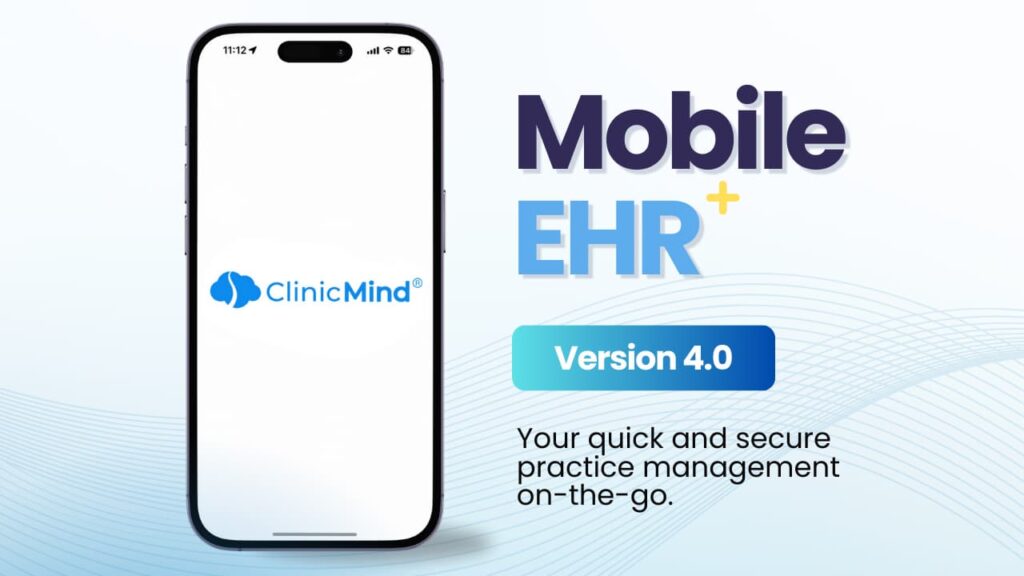
We’re thrilled to give you a range of new features and enhancements for our ClinicMind mobile EHR app version 4.0. These updates are designed to streamline patient management, improve communication, and enhance overall usability. Here’s a breakdown of what’s new: Improved Patient Creation Form Creating a new patient profile is now more organized and user-friendly. The patient creation form has been revamped to include four distinct tabs: Patient Info Primary Insurance Secondary Insurance Guarantor Details This structured approach ensures that the app efficiently captures all essential information for the billing process. Duplication Checks To prevent redundant entries and ensure data integrity, we’ve implemented duplication checks for both patients and appointments. New Patient: If a similar account is found during account creation, you’ll be prompted to either select the existing account or proceed with creating a new one. New Appointment: When scheduling a new appointment, you’ll be alerted if an appointment with the same patient already exists. Improved Messaging Interface Our messaging interface has been upgraded to enhance usability and functionality. Instant Messaging: Patients can now send messages and attachments instantly. Attachment Options: Attachments can include camera photos, videos, gallery images, and files. Download and Preview: Patients can download attachments, monitor download progress, and preview image attachments. File icons will now indicate the type of attachment. Enhancement and Bug Fixes To improve the overall performance and reliability of the app, here are the improvements we’ve addressed for this update: Create Appointment: The appointment recurrence is now a generic dropdown and does not conflict with patient search. Appointment Blocks: Fixed issue with updating similar blocks not refreshing the scheduler correctly. Theme Setup: Fixed theme loading issue on some Android devices where default colors were shown. Tasks Management: Fixed the typeahead field in the “Re-Assign” bottom sheet to show current results. App Security: Added a blurred foreground when the app is in the background to prevent content disclosure. These updates reflect our ongoing commitment to improving your mobile EHR experience with ClinicMind. We’re excited for you to try these new features and stay tuned for more updates. an ever. Stay tuned for more improvements!
ClinicMind Mobile EHR 3.9 Update: What’s New and Improved

We’re excited to announce the latest update to ClinicMind Mobile EHR, version 3.9! This update brings several new features and enhancements designed to improve user experience and streamline practice management. Here’s a detailed look at what’s new: Patient Portal Access Management One of the most significant additions in this update is the ability to manage Patient Portal access directly from the Mobile EHR app. This feature enables users to: Set passwords Send emails Share access links Grant or remove access for authorized representatives These capabilities make it easier for providers to ensure their patients have the necessary access to their health records and can communicate effectively through the Patient Portal. Patient Avatars Personalization is a key part of patient care, and with the 3.9 update, patient avatars are now visible in all UI components that display avatar placeholders. This includes: Patient search Patient bottom sheet Appointment details Mailbox messaging Patient details Users can now edit patient avatars by uploading images from their camera or gallery or by removing the avatar completely. This small but impactful feature helps create a more personalized and engaging experience for both patients and clinicians. Delete All Similar Appointments Managing appointments just got easier with the new “Delete All Similar” option. When deleting an appointment, users can now choose to remove the original appointment and all future recurring appointments. To confirm the deletion, users will need to press and hold the ‘HOLD TO DELETE’ button. This feature simplifies the process of managing recurring appointments and reduces the risk of scheduling errors. Enhancements and Bug Fixes In addition to the major features, the update includes several bug fixes and optimizations to enhance the overall user experience: Appointment Changes: Removed users ability to cancel or delete appointments that have been checked-out. Schedule Blocks: Fixed issues where blocks could be updated without any changes, and blocks that were created displayed in the scheduler month view but not in the actual time slot in day view. Create Appointment: Resolved the issue where check-in notifications appeared with a delay, causing a blank screen when closed. Also fixed the issue where tapping the ‘Refresh’ icon during appointment creation caused multiple refreshes. Appointment Waitlist: Fixed the display issue where the clinician name appeared as blank space if the first name didn’t exist. Items in the waitlist removal dialog are now sorted by urgency. Schedule Blocks Synchronization: Improved the synchronization process for schedule blocks, significantly reducing loading times. Lock Screen: Removed the delay before displaying the lock screen for users who were out of the app for more than 60 seconds. These enhancements and fixes ensure a smoother and more reliable experience, allowing you to focus on what matters most—providing excellent patient care.
Introducing Flexnote Version 10: Enhanced Features for Seamless Documentation
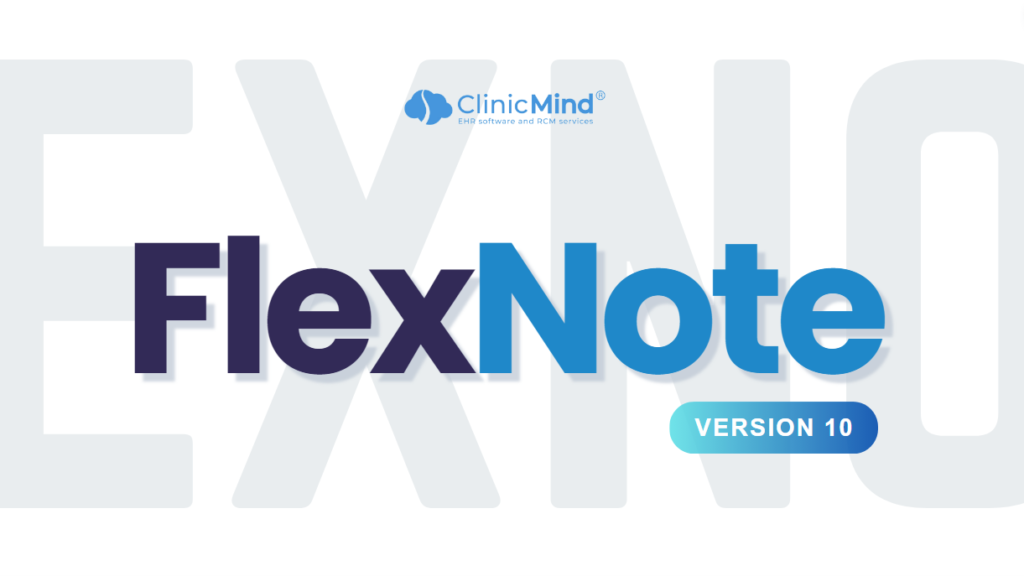
We are thrilled to announce the release of Flexnote Version 10, packed with more features designed to streamline your workflow and enhance your documentation experience. Here’s a closer look at what’s new: Flexnote Version 10 is all about making your practice more efficient and your documentation more accurate. Here’s why Flexnote V10 should matter to you: Inline Field History: Our new Inline Field History feature is tailored to make your work more efficient by allowing you to view the previous field value directly alongside the current one. No more switching back and forth to the history tab! This field-specific toggle can be saved with your macro, providing a quick and seamless way to track changes and assess progress from one recording to the next. Simplified Problem List: Flexnote Version 10 brings more control and less clutter to your documentation with the Simplified Problem List. You can now make the diagnosis list in your documentation much easier to read by excluding extra information like codes, dates, and statuses. Integration of Sticky Notes: Transitioning from our legacy documentation to the new style has never been easier with the integration of sticky notes into Flexnote. This feature allows you to access important notes quickly and easily. Whether it’s keeping track of patient details that you prefer not to include in the official documentation or simply jotting down quick reminders, sticky notes are here to help. Enable this feature through the new user setting called “Sticky Notes Sidebar.” Other Updates Workers Compensation Smart Field: Streamline your workers’ compensation documentation with our new smart field. Importing Options List For Multi-option Field: Simplify the process of importing options with our new feature. Presenting Problems Field – New Navigation: Navigate the presenting problems field with ease thanks to our updated navigation system. We are confident that these new features will significantly enhance your workflow. Explore these updates and see how they can transform your documentation today! If you are not already using Flexnote, schedule a demo to see how it can transform your documentation. Click Here to Schedule Your Flexnote Demo
UnitedHealth Group Cyber Attack (Change Healthcare Outage) Updates
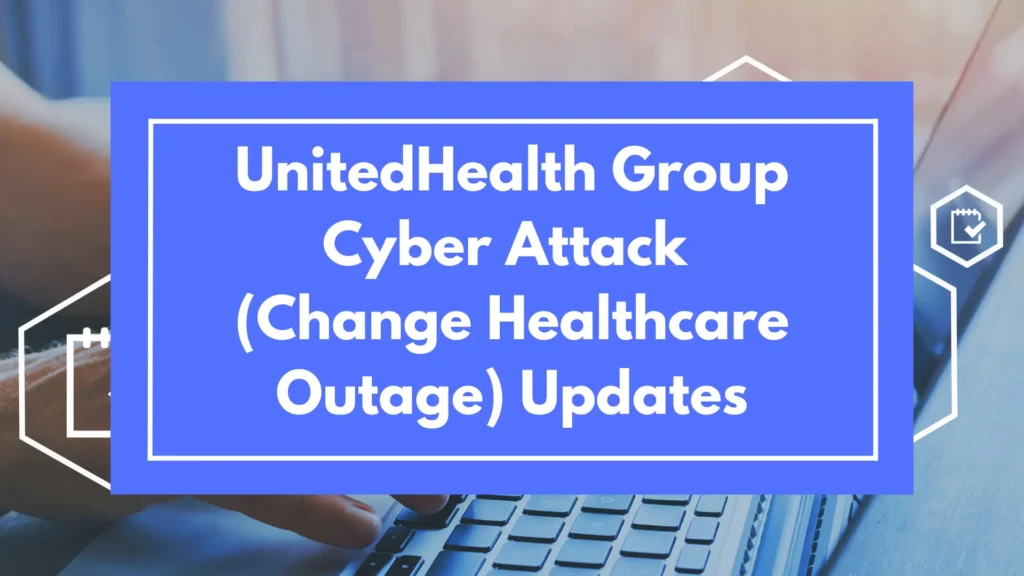
Update – August 19, 2024 Updates From Our CEO Last February, we experienced the largest cyber attack in the nation’s history on our main clearinghouse – owned by the biggest payer. The cyber attack Disrupted claims submission and ERAs, Necessitated manual work, and Kicked us twenty-five years back into the late 90s. Worse, according to an AMA report (https://www.ama-assn.org/press-center/press-releases/physicians-struggle-keep-practices-afloat-after-change-cyberattack), during this time, 55% of the small-to-medium practice owners needed to dip into their personal savings in order to cover practice expenses or make payroll. Unitedhealth Group has also stated (https://www.unitedhealthgroup.com/newsroom/2024/2024-04-22-uhg-updates-on-change-healthcare-cyberattack.html) that due to the complex nature of the breach, it may take several months to identify and notify impacted individuals. “62% are still dipping into personal funds to cover practice expenses, 42% still can’t afford to buy supplies, and 34% can’t make payroll.” But this story starts earlier, long before February: in October 2022, UnitedHealth Group closed its acquisition of Change Healthcare, the largest claims clearinghouse in the U.S. Why would one of the four largest insurance companies need to control a healthcare insurance claim gateway to all payers? What added value could be brought to the table except for an attempt to achieve control of the providers’ claim flow to other payers? And so, while the entire world aims at IT democratization and applies Artificial Intelligence to accelerate the future prosperity through automation, one of our largest payers reversed the progress direction by trying to monopolize the providers’ access to payers and gave us a taste of how massively centralized solutions feel when things go wrong. Followup Questions: Why wasn’t the cyber attack immediately solved? Who benefits from the delay? These questions will be addressed in the future. In the meantime, we must do everything under our control to solve the problems caused by the cyber attack of one of the largest payers: 1. We have found alternative clearinghouses. This process requires enrolling the clients again and that depends on two kinds of teamwork a. client cooperation – we cannot make progress until the client responds. b. payer cooperation – why would they be in a rush? Especially when EVERYBODY is also re-enrolling at the same time. c. We have completed three-quarters of the needed enrollments d. Real time eligibility is back up and running for all payers, and patient statements are being turned back on today, unless we hear from you, as stated in our previous correspondence. 2. We maximized the use of ClinicMind’s automation at every stage by splitting the workload in two parts, addressing separately he claims that have already received the new ERAs because of the newly functioning automation and the claims that are inaccessible to the new ERAs. These claims require manual payment update and followup. 3. We have hired and trained more staff to do the necessary manual work. The replacement of automated processes with human resources required accelerated hiring and training at an unprecedented scale, with 40-50 new hires a month. 4. We have also hired a dozen of third-party RCM companies to increase our capacity. While many BPOs went out of business because of the cyberattack, we have found and trained an additional 14 new BPOs. Please compare your practice insurance collections prediction on your ClinicMind Home screen and contact us with any questions using one of these three methods: Call Center at (234) 254-2255 Open a ClinicMind task directly to your Coach or Admin Click Chat Now from at the top navbar on any page of the ClinicMind system a. Click Chat with us b. When asked what the Topic of the chat is, Select Billing Question Thank you for your continued trust in ClinicMind. We look forward to resolving these issues completely and restoring billing normality. Update – July 15, 2024 Updates From Our CEO Weekly Update: We continue to see improvement and hope to return to normal operations by September. We are about 24% complete with the ERA enrollment project, and we recently signed up fourteen RCM BPO teams to help us work through our work backlogs, which accumulated because of the Change HealthCare Clearinghouse cyberattack. Please compare your practice insurance collections prediction on your ClinicMind Home screen and contact us with any questions using one of these three methods: Call Center at (234) 254-2255 Open a ClinicMind task directly to your Coach or Admin Click Chat Now from at the top navbar on any page of the ClinicMind system Click Chat with us When asked what the Topic of the chat is, Select Billing Question Thank you for your continued trust in ClinicMind. We look forward to resolving these issues completely and restoring billing normality. Update – July 5, 2024 Updates from our President, ClinicMind Professional Services Division Weekly Update: We have important news about the Change Healthcare outage and how it’s affecting your practice. Stay informed with the latest insights directly from Dr. Brian Capra, President of ClinicMind Professional Services Division. Thank you for your continued trust in ClinicMind. We look forward to resolving these issues completely and restoring normality. Update – June 28, 2024 Updates From Our CEO Weekly Update: The Change Healthcare clearinghouse debacle has affected all insurance billing. It’s so bad that a fund has been created to help doctors. This chart, which is available on the Home page of the ClinicMind system, illustrates the following points: We are with you, and our plan is not only working, but it has EXCEEDED our efforts expectations: Our monthly collective collections have DOUBLED since March Compare this chart to the chart we posted on this Blog on June 6, where we made and posted an optimistic but more conservative prediction. Our Plan has five parts: We have separated our institutional (CMS-1500) and professional (UB-04) teams so that each team can focus on their unique problems Both teams have split their claims into two groups and allocated dedicated resources for: the current A/R to make sure the new money continues to flow in the old A/R accumulated before and during the outage Our HR Division
Change Healthcare Outage Updates
Update – July 15, 2024 Updates From Our CEO Weekly Update: We continue to see improvement and hope to return to normal operations by September. We are about 24% complete with the ERA enrollment project, and we recently signed up fourteen RCM BPO teams to help us work through our work backlogs, which accumulated because of the Change HealthCare Clearinghouse cyberattack. Please compare your practice insurance collections prediction on your ClinicMind Home screen and contact us with any questions using one of these three methods: Call Center at (234) 254-2255 Open a ClinicMind task directly to your Coach or Admin Click Chat Now from at the top navbar on any page of the ClinicMind system Click Chat with us When asked what the Topic of the chat is, Select Billing Question Thank you for your continued trust in ClinicMind. We look forward to resolving these issues completely and restoring billing normality. Update – July 5, 2024 Updates from our President, ClinicMind Professional Services Division Weekly Update: We have important news about the Change Healthcare outage and how it’s affecting your practice. Stay informed with the latest insights directly from Dr. Brian Capra, President of ClinicMind Professional Services Division. Thank you for your continued trust in ClinicMind. We look forward to resolving these issues completely and restoring normality. Update – June 28, 2024 Updates From Our CEO Weekly Update: The Change Healthcare clearinghouse debacle has affected all insurance billing. It’s so bad that a fund has been created to help doctors. This chart, which is available on the Home page of the ClinicMind system, illustrates the following points: We are with you, and our plan is not only working, but it has EXCEEDED our efforts expectations: Our monthly collective collections have DOUBLED since March Compare this chart to the chart we posted on this Blog on June 6, where we made and posted an optimistic but more conservative prediction. Our Plan has five parts: We have separated our institutional (CMS-1500) and professional (UB-04) teams so that each team can focus on their unique problems Both teams have split their claims into two groups and allocated dedicated resources for: the current A/R to make sure the new money continues to flow in the old A/R accumulated before and during the outage Our HR Division continues to hire experienced resources to meet the growing demand for our services. Our Training department built an accelerated training course for the Change Health Clearinghouse Outage Management Training. Completing ERA enrollments remains a high priority: Many payers require a provider’s signature, and your prompt cooperation is encouraged and appreciated. Please compare your practice insurance collections prediction on your ClinicMind Home screen and contact our Call Center at (234) 254-2255 or open a ClinicMind (Genesis) task to schedule an appointment with your Practice Coach or Admin to review any differences unique to your practice and any improvement steps we need to take above and beyond our current efforts. Thank you for your continued trust in ClinicMind. We look forward to resolving these issues completely and restoring normality. Update – June 21, 2024 Updates From Our CEO Weekly Update: Our collections graph on our home page continues to look promising for June. Sadly, this is a result of extra manual work because of the continued impact of the Change Healthcare outage. If your own graph does not look similarly promising, please contact us via email, create a ClinicMind (Genesis) task, or by phone at (234) 254-2255 We continue to work on ERAs and enrollments, and are making steady progress. See this attached image: Update – June 6, 2024 Updates From Our CEO Weekly Update: ClinicMind predicts our Customer Insurance Collections will continue to climb in June, making up for the payment delays caused by the colossal Change Healthcare Outage in February and March. The attached chart shows the average insurance collections bar chart shape across thousands of providers using the ClinicMind system. Its optimistic shape is due to the amazing teamwork between our clients, our software engineers, our Revenue Cycle Managers, and our AR follow-up analysts. The ERA disruption caused by the Change Healthcare outage has not been corrected yet, which continues to cause major claim processing backlogs. Our RCM teams continue to find manual workarounds to compensate for the automation disruption, including re-enrollments and patient statement generation. There is still no ETA for the real-time eligibility test. Please compare your practice insurance collections prediction on your ClinicMind Home screen and contact our Call Center at (234) 254-2255 or open a ClinicMind (Genesis) task to schedule an appointment with your Practice Coach or Admin to review any differences unique to your practice and any improvement steps we need to take above and beyond our current efforts. Thank you for your continued trust in ClinicMind. We look forward to resolving these issues completely and restoring normality. Update – May 29, 2024 Updates From Our CEO Weekly Update: The effect of the outage is not over yet, but this illustration that is available on your ClinicMind Home Page shows that the worst is behind us: This bar chart for monthly insurance collections shows the dip caused by the CHC outage in February and March and our partial and accelerating recovery in April and May. I have complete confidence in our team and software to overcome this unprecedented outage. Thank you for your continued trust in ClinicMind Update – May 23, 2024 Updates From Our CEO Weekly Update: Our electronic claim submission is restored to its full pre-CHC outage capacity. All claims previously dropped to paper to bypass the Change Healthcare outage have since been submitted electronically as needed. We continue the process of re-establishing ERAs, which will likely take several weeks and could require your assistance in signing new enrollment forms. In the absence of these enrollment forms, we manually obtain claim information using phone and portal access when available. Other work in progress: electronic eligibility service, a pathway to send patient statements, and a preferred submission path for secondary payers
V29 Release Notes
Incoming Fax Queue Access to the “Incoming Fax Queue” feature is out of beta testing now and available for everyone. We are beta testing the ability to port over an existing fax number. Documentation Updates Roster: The payment type dropdown in the billing review screen has been improved. It will now default to ‘Cash’ instead of showing up blank. Charts: Access to Web Exercises is now available in the Chart summary for those practices that are subscribed, allowing you to access the patient’s exercises without creating a note. Patient Portal Enhancements Customization Alert! Practices can now determine the length of the invite code dispatched to the patient, with a minimum setting of 9 digits. This allows for a more user-friendly URL for your patients. Patient Self-Registration Boost Patient Engagement: Introduce a direct link on your website enabling patients to self-register for the Genesis Patient Portal. Once registered, a patient account is seamlessly set up in Genesis. However, please note: This is optimized exclusively for new patients. Existing patients with accounts in Genesis trying to re-register will receive an alert prompting them to reach out to your practice. We’re continually striving to offer you the best. Stay tuned for more updates and improvements!
ClinicMind External NewsLetter vol 3

ClinicMind introduces Live Chat for real-time client support, enhancing convenience and issue resolution. New features like Incoming Fax Queue, Roster Check-in, and image chart components improve document management and interactions. The patient portal has been rebranded as MyClinicMind. Social media’s role in healthcare engagement is emphasized. The Production Roadmap outlines upcoming features. Effective denial and appeal management are vital for private practices to optimize revenue. ClinicMind’s platform simplifies practice management and billing accuracy.
New Features: Appointment Waiting List & Patient Responsibility Estimator
At Genesis Chiropractic Software, we are passionate about innovating to provide solutions that streamline your practice. We are thrilled to announce two new features that will elevate how your front office operates. These features, Appointment Waiting List and Patient Responsibility Estimator, are set to roll out over the next month. As such, some users may see the features sooner than others. Appointment Waiting List The first feature is the Appointment Waiting List, a tool designed to take the hassle out of managing patient appointments. It creates a systematic and efficient platform for tracking patients waiting for an appointment or looking for an earlier slot. This feature aims to replace cumbersome Excel spreadsheets traditionally used for this purpose and is set to roll out from May 20th. The Appointment Waiting List is particularly crucial for front office staff, making their job more manageable by automatically prompting the removal of patients from the list once their appointments are scheduled. It will be available on all versions of our software except the Legacy version. Patient Responsibility Estimator Our second innovation is the Patient Responsibility Estimator. This tool uses specific data such as payer/CPT specific expected allowed amounts, patient information like deductible, co-pay, and coinsurance, and existing claims on the account to estimate the amount to be collected from the patient at the time of the visit. The goal here is to improve collections. By giving you a close estimate of what is expected, you can collect now, rather than waiting until the claim processes, or only collecting the co-pay. This preemptive measure helps close the gap on potential losses when trying to collect after the fact. If an overestimation occurs, you can issue a refund or apply it to a later date of service. The Patient Responsibility Estimator is a game-changer for office staff and the practice owner. It eliminates guesswork regarding collections and reduces time spent following up with patients. The result is a practice that potentially loses less money due to uncollected patient responsibilities. This feature is compatible with versions v26/v27 of our software. Although it is available now, we do have some enhancements set to come out with version v27. In Summary These two new features – Appointment Waiting List and Patient Responsibility Estimator – are both demonstrations of our commitment to continually improve and streamline Genesis Chiropractic Software based on your needs. We’re excited to roll out these features over the next month, and while the release might be staggered, rest assured that every user will soon have access to these fantastic new additions. As always, your feedback is invaluable to us, and we can’t wait to hear your experiences with these new tools.

