The Patient Experience Pioneer
What Sets Genesis Chiropractic Software Apart? The Patient Experience. Yes, choosing the right software to manage your Chiropractic practice is a vital step in ensuring your office runs more easily and efficiently, but it’s even more than that. Here at Genesis Chiropractic Software, it’s also about the patient experience. You’ve probably heard more talk these days about patient engagement but the truth is, at Genesis, we’ve been working on the patient experience and patient engagement from the very beginning. Genesis is the pioneer in the field. In fact, our software is designed specifically to ensure that the patient experience is not just good, but the best possible in each and every patient encounter. Genesis is more than an electronic health record. It’s far more than a software to improve your billing. Genesis Chiropractic software was built from the ground up to model the software used by Fortune 500 companies to enhance their customer experience. You see, these companies have the data, the money, and the technology to analyze each and every piece of the customer experience. They break it down to its components and discover what works and what doesn’t so that good results are not just understood, they are repeatable. Prior to Genesis, the type of software that these multi-billion dollar companies use was not available to Chiropractic practices. After all, what Chiropractic office has the type of resources available to companies like Amazon or the Ritz-Carlton? But, we at Genesis had a mission… a mission to bring this Fortune 500 technology to Chiropractors… a mission to apply this technology to the patient experience and optimize it in the same way the big boys were using to optimize the customer experience. The result was Genesis Chiropractic Software. Unlike other software that just functions as an EHR or billing system, Genesis goes a step further – a big step further. Genesis uses the technology that companies like Amazon depend on and breaks down every task that must be completed in your office to ensure that every single patient receives the optimal patient experience. From greeting a patient to scheduling appointments, making follow-up calls, performing re-exams, and more, the system assigns each task to the person in the practice best equipped to handle it. Even better, with one glance, it allows you to see how many necessary tasks have been completed and even more importantly, how many have not. You know in real-time what must be done to ensure your patients receive the best care possible. And, you can see if there are any “mission critical” points to handle to make sure patients don’t drop out of care. Genesis Chiropractic Software’s focus on the patient experience sets us apart. Don’t settle for just another EHR. Put our Fortune 500 technology to work in your practice, gain visibility into your practice’s success, and enhance your patients’ experience with Genesis today.
Patient Portal
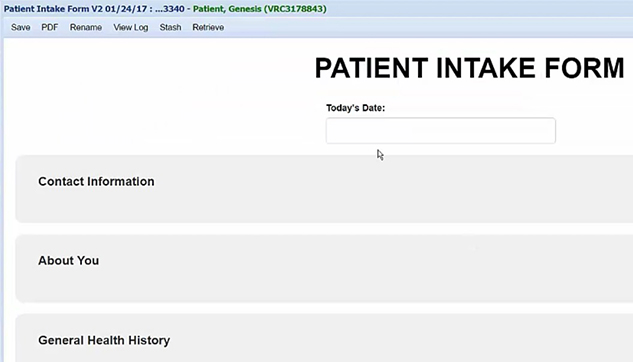
See the Patient Portal within Genesis Chiropractic Software A new Patient Portal has been created within Genesis Chiropractic Software. Your patients will be able to fill out their intake forms online at home or online at a kiosk at your office. You’ll also be able to exchange secure messages with them within the Genesis secure software system. This Patient Portal is a much better way to do it versus PDF forms that your patients print out and then fill out. The paper forms still have to be typed into patient demographic forms in the Genesis Chiropractic software, so filling out the paper forms ahead of time saves the patient time but not your staff. A better way to do this is to have your patient type their demographic information directly into the Genesis Patient Portal forms. This will save a lot of time for your staff and it will keep them from making typo mistakes while rushing to get it done. Watch this Free Webinar to find out more from Jason Barnes, and to see exactly how it works. Enter your information and watch it immediately below. Read the transcript: All right, we seem to be matching the number of web and audio participants which is typically the sign to get started. So, if anyone does have any questions, feel free to chat me. It will actually tell me during the presentation whether or not somebody has a question at an appropriate moment for a pause. We’ll pause, we’ll take the question, and make sure you’re able to get the information that you need today. As always, at the end we’ll stop and open up for questioning about this topic, but I usually like to stick around for a couple minutes and people can pretty much ask any question they want about any topic that, if I can answer, I’ll be happy to. Introducing myself. My name is Jason Barnes. I’m the Chief Operations Officer here at Genesis Chiropractic Software. Every couple of weeks, we get on here and we do a presentation about a new feature or some feature that we had around for a while that maybe we made it a tweak to. But oftentimes, it’s about helping you solve a problem in your practice or that could be affecting your practice so that, you know, when it does happen to you, you know how to take advantage of something that we already offer. And today, we’re actually going to keep it pretty simple, introducing a patient portal. Now, this technology that we’ve been rolling out over the last couple of months here is finally ready to be used, and what we’re excited about today is how to help you do basically two things, how to help patients fill out documentation at home and how to continue to stay qualified for Meaningful Use should you need to. And in addition to that, there’s some information that patients can utilize within the patient portal, send messages, you can send messages back to them so that you can stay in contact with them outside of text alerts, etc. So today we’re actually going to start off with going to the link that I had set up in my email, and we’re gonna work backwards for today. So, working backwards for today, we’re gonna start off with the email that sent. We’re gonna click on that, and we’re gonna show you what the patient is seeing first and foremost of all. Now, there’s two different types of links that you can send here, and we’re gonna show both of them. So, for those practices who want to qualify for Meaningful Use and for those practices who have made a decision that that’s not for them, Meaningful Use being the incentive program that started out for the Centers for Medicaid and Medicare. We are in Stage Three or Phase Three of that right now, and so we’re gonna go to that. And we’re also gonna show you what this looks like for patients who are not doing that. So we’re gonna give you both vantage points today. So, giving you an idea of what it is that your patients are going to be able to see. If you’re sending this to a patient for the first time, there’s not gonna be much of a summary. But if you look at this from the patient’s point of view, how does that patient become a patient, whether at their screening, whether or not they heard an advertisement, or if they walked into your office? How do you get a patient to give you their information and fill out the information that you need to get? It’s going to be through their email that you’re going to get them a link to the Genesis system that will give them access to your particular portal, meaning their portal within the Genesis system. So they’re first gonna get a summary. That summary is gonna have a table of contents which has to do with a few different things…I’m gonna blow this up here, what kind of problems that they had, what kind of medications alerts, what sort of immunizations they’ve had, if any, which are taken from histories. This next one is an XML file. That is a Center for Medicaid and Medicare requirement that you have to have an XML file, should this patient need to take a file such as this and go to Medicare or Medicaid’s website and actually upload it. But more importantly, if you are hooked up with one of our software platforms such as 3RX or MyRxx which are some of those platforms that we offer…this is a just a sample of them. We offer more on this, that offer at-home exercises, ways to remind patients of what their stretches, or their homework is. We actually have those in the patient portal, as well, integrated. Obviously, you wouldn’t see more than one in your patient portal, should you do that. But
Increase Patient Retention with ZingIt Solutions

ZingIt is Integrated into Genesis Chiropractic Software As a Chiropractor you know that if you don’t keep in touch with your patients and communicate with them, then they will appreciate the value of your chiropractic care less and less. They need to be constantly reminded of the value of chiropractic until they become raving fans and they refer everyone they know to your practice. This is a great idea but how do you keep in contact with your patients? People don’t answer their phones very much nowadays, but they’ll look at a text message instantly. Are you texting your patients? ZingIt has an online system that makes it easy to communicate with your patients. Let them send your messages to your patients and then you can concentrate on giving them the best patient care. These tools have been integrated into your patient accounts, so please put them to good use. Use ZingIt to reduce No Shows, reduce No Future Appointments, send appointment reminders, send birthday messages and inform your patients of something special happening at your office. Why? Because happy patients and happy staff makes a practice owner very happy. Watch this Free Webinar to find out more from Jason Barnes, and to see exactly how it works. Enter your information and watch it immediately below. Read the transcript: Jason: My name’s Jason, I’m the chief operations officer here at Genesis Chiropractic software and I’ve been working with the company for seven years now, and Prior to this, technology was the space that I worked in. I don’t come from a background of healthcare administration or healthcare consulting or advising. And so, from my perspective, scaling technology was always a part of how I got up and spent every day of my professional life. And to that end, I started working with a company that started supporting chiropractors and the very unique needs of the chiropractic world. Now, I’m not suggesting that other specialties, other types of clinicians don’t have really unique needs but focusing on these it’s been fun and understanding the one specific difference that I see with chiropractic is that it needs to be followed up on so vehemently. You’ve got to work so diligently to help chiropractic patients realize that they need to commit in order to get the full benefit of the chiropractic care that’s being offered. And to that end, we are going to talk about how, just our software solution alone, we know is inadequate to help. And today we wanna tell the story of how it is we partner with others and why we partner with others to do that. Joining me today is Steve Weber from Zingit. Now, Steve has been one of those partners, and certainly not the only one, but one that we really have enjoyed working with. And that doesn’t just go for you, Steve, that goes for the entire organization, folks over there that have helped us take a platform that’s great in a lot of ways that we think, and we’re grateful that a lot of our clients think of it, and create something that’s better for clients and for chiropractic and for those practices that know without great technology, they can’t leverage a fantastic team and an awesome service to create an experience that can change communities. So, today, we are focusing on how those relationships take off and how a platform like Genesis is used to actually help all of us accomplish that. So, Steve, thank you for joining us today and we’ll get underway. Steve: Well, I, certainly, appreciate being here. It has been a pleasure as well working with the team at Genesis. And having spoken to loads of offices on a daily basis I can tell you that from a user standpoint, clients of Genesis speak very, very highly of the team and how the software works. So, we’re happy to be associated with Genesis and more importantly, just from my standpoint, I love working with chiropractors because they’re out there to really help patients and we want to help them do that. And there are some significant challenges that chiropractic offices and their staff face every day. So, what I wanted to do is, first of all, share a little bit about myself. Like you Jason, I’ve been here six, almost seven years now. And before that I was in the healthcare space but mainly not chiropractic, but more selling to hospitals and medical offices for many years. So, when I joined here we really wanted to make a difference, and that’s what we’re looking to do with the offices that we work with. Partner with solutions that are industry-leading like the Genesis Chiropractic Platform, their software, but then also provide a solution that everybody faces every day which is patients just don’t answer the phone anymore. So, you can call until you’re blue in the face but they just don’t answer the phone. So, when we first started working with Genesis, Jason that was, I wanna say almost four years ago now. Jason: Yeah. We had the debate the last call we’re on it. I think four years is what it looked like from our first client comming on board. Steve: Yeah. Very beginning of 2013, so in a month it will be four years. So I don’t know, do you want to flip over to my presentation or what are they seeing on the screen? Jason: Yeah, right now they’re seeing what I’m sharing which is just a couple of questions and so I’ll finish a little bit more of the set up Steve, and then we’ll flip over to you, probably take about two minutes here. So, for four years we’ve been working together but I wanna tell the story of prior to getting to actually how we got to that point. I wanna tell the story more of how we got to saying, “Yes,” to a Steve Webber when we got on the phone. So I’ll lead up
Patient Retention Tools Really Work

Genesis Patient Retention Tools Really Work As a Chiropractor you know that patient retention is the life blood of your practice. It’s much easier to keep the patients that you have than it is to attract completely new patients to your practice, as well as being less expensive to market to them. How do you retain patients in your practice? What do you do about No Shows and No Future Appointments? Do you have a plan and a person to take care of that for you? Do you know for certain if they actually follow-up or not? With Genesis Chiropractic Software your staff will be automatically notified to follow-up with alerts, notifications and tasks to remind them to get back with every No Show and No Future Appointment. This ensures that no patient is forgotten about and none of them will fall through the cracks. Watch this Free Webinar to find out more from Jason Barnes, and to see exactly how it works. Enter your information and watch it immediately below. Read the transcript: So welcome, my name is Jason Barnes, and I’m the chief operations officer here at the Genesis Chiropractic Software. I’m really glad that everyone joined this today. And as we’re talking about patient retention, this is gonna be more of a session where we go over the strategies and the best practices that we recommend. Now, I’m looking forward to hearing any feedback, any suggestions that anybody on this call has, and we’ll open it up at the end for questions and answers, and I’ll check periodically throughout the presentation. Feel free to actually type in any of your questions, I’d be happy answer them. I know as we’ve had webinars recently here, some of the best interactions that I’ve had have been over the last couple of sessions, where I know we can learn so much from you guys. And we build a system so that it will work for so many practices, but I know there are lots of scenarios where the things that we recommend sometimes don’t work, so we’d love to hear about those and see what we can do to solve those issues. But I’m actually gonna start on a more personal note today. So to do that, showing a picture, this is my family. I like ’em a lot. They’re….been married now for nearly 16 years and we got 3 beautiful kids. And the reason I use this particular slide is they are the most important thing to me. I’ve been supporting chiropractors in offices now for seven years. And my personal story is that I was not very good at it for the first three because I didn’t realize that the office managers, the front desk people, and most of all those practice owners, feel the same way about their patients as I do about my family. So the moment that I realized that that connection existed, is when I started becoming more effective at helping practices actually make that connection themselves. So I don’t let my 13-year-old daughter go out without knowing where she’s going and having the ability to communicate with her when she isn’t home on time, or needs to be picked up from gymnastics, or school, whatever it is. And so I’d like to actually apply that same logic to your patients. I understand that you care about them and you wanna track them. But we’re gonna go over the strategy that we’re recommending to actually do this. And if you care about them the way I care about my family, I think we’re gonna have a great presentation today. So getting started, what are your family goals? Number one, you wanna grow the family. [inaudible 00:02:46] may or may not be not be done, but I know all of you wanna keep growing your practices, and that I’m sure of. So as you wanna grow your family, you wanna track the family that you’ve already got. You cannot install GPS trackers on your patient, you can’t do it. So your goal is to get more, keep the ones that you have by tracking ’em, and then finally you need to communicate. You need to communicate with those patients, there’s no way around that. So today we’re gonna talk about how are we gonna do this, all right? Because the family matters, you have to have a practice that has team clarity. What am I supposed to do? So we wanna talk about how to achieve clarity from practice owner, to office manager, to front desk, to CA, what is it that you want each person to do to help gain new patients and keep the ones that you have? So retention is going to be the main focus for today’s presentation. When a patient falls into one of those gaps, right, how do we know who fell out of touch, how do we identify those scenarios? Even if you put in the best preventative measures in the world, there’s always gonna be a patient no-show, there always gonna be patient who somehow can’t schedule their future appointment right now and they want you to get in touch with them in the future. So how do we identify those gaps? And so because the family matters, we have to be able to answer these questions, what’s your team supposed to do and how are you going to identify those people that need attention, right? So what’s our secret? First we have to define the problem, right? So that’s what we’re talking about with giving great direction to your team, making sure they know exactly what to do, because we’ve actually defined what’s gonna happen. Then we have to be able to measure it. How often is it happening? How often is there are patient choose leaving without a future appointment, or no-shows, or somebody who is transitioning from the end of a care plan into maintenance care, or and an exacerbation took place and they have

