Dr. John Davila Teaching About ICD-10

A valid ICD-10 code will be required on all claims starting on October 1, 2015. Is your practice ready for this challenge? View this webinar to see how easy your transition to the new coding system will be using Genesis chiropractic billing software.
ICD-10: The Long and Winding Road

What a long, strange trip it’s been on the road to ICD-10. It has taken more than 30 years from inception to acceptance, with numerous detours and false starts along the way. To see where we’ve been, and where we’re headed, check out the graphic below. What do you think about the road ICD-10 has taken. Has ICD-10 run out of gas?
ICD-10 Redux | Questions & Answers
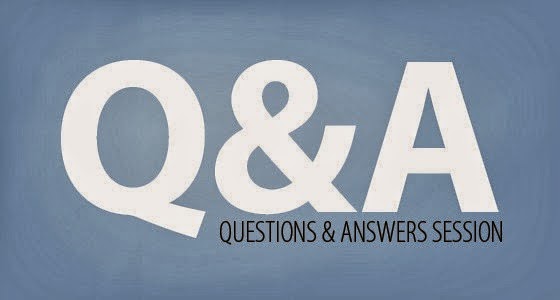
As your practice is preparing for the impending ICD-10 changes, you might have many questions concerning billing procedures and software requirements. To help you get the answers you need, we have compiled some common questions and answers. Feel free to add any new questions in the comment section below. Q: I have a question about the top 50 ICD-9 codes we use, and doing the crosswalk to ICD-10. Where is the best resource for being able to do that? A: CMS GEMS would be one website that you can use; that’s CMS’s GEMS System, which is the General Equivalent System that they use — the General Equivalent Mapping System that they use to translate ICD-9 to ICD-10. Another good site for you is AAPC.com. Click on their ICD-10 link and they have a feature where you type in our ICD-9 and it returns the equivalent ICD-10 code. GEMS prompts you to choose the lateralities and origins, whereas AAPC is more one-to-one, but GEMS is really what most systems are basing their crosswalk from, and GEMS is built and maintained by CMS, the CDC, and AMA. Q: I’ve done all my conversions from ICD-9 to ICD-10 and I’ve done the left and right conversions. We’ve changed some of our documentation so it’s more specific about mechanism of injury — the when, where, the why and the how. What else is there really to do? A: You really want to make sure that how the practice is supposed to document the guidelines for documentation are clearly outlined in your policies and procedures manual. And that means adding in specificity and laterality. The manual should also have references as to where you seek the information; your reference point would be to CMS. Q: If I want to take a coding course to get certified, do I need to be certified on ICD-9 and ICD-10? A: Right now, you have to certify for both, but after October 1, 2015, you only have to certify for ICD-10. Q: Are you able to come out and help us train our staff? A: We can give you the tools that you need in order to train your practice. They can also take external classes — specifically from the AAPC, because their classes on physician documentation are extraordinary. In terms of crosswalking, we will work with you. Q: Where can I find CMS guidelines in written form? A: On CMS.gov, click on the Medicare link and you will find a link for both local and national coverage determinations. Q: When can I start finding ICD-10 codes within your software and submitting them? A: Our software already has all of the ICD-10 codes listed; we are building the crosswalk now. We recently completed ICD-10 testing with Medicare, and were successful with our front-end edits. We are looking to have this available to practices by June, to really start testing and crosswalking. At this point, payers are not accepting claims in ICD-10; they are not coming over until October 1, 2015, but we are testing with payers and clearinghouses directly. Q: Will you install products well before the October 1, 2015, deadline, so I can begin testing them now? A: We began crosswalking for ICD-10 in February 2014 and completed the process in April. Speak with your coach about testing for the new coding system. Q: When will you update my current products and applications for ICD-10? A: Our products are continuously update in accordance with new regulations and policies, so the ICD-10 changeover will be virtually seamless. Q: Will there be a charge for these updates? A: We do not charge for updates. Q: Will I need new hardware to accommodate ICD-10-related software changes? A: No. Our software, being cloud-based, will continue to run on your current hardware. Q: What are the costs associated with maintaining new products? A: There are no additional costs.
ICD-10 Strikes Back

Believe it or not, there is a method to the madness of ICD-10. The system was developed by the World Health Organization (WHO) as a means of standardizing the categorization of diseases, signs and symptoms, abnormal findings, complaints, social circumstances, and external causes of injury or diseases. Officially known as the International Statistical Classification of Diseases and Related Health Problems, ICD is the standard international diagnostic tool for epidemiology, health management and clinical purposes. This system is designed to map health conditions to corresponding generic categories together with specific variations, assigning for these a designated code, up to six characters long. Thus, major categories are designed to include a set of similar diseases. ICD-6, adopted in 1949, was the first version of ICD that was deemed suitable for morbidity reporting. The combined code section for injuries and their associated accidents was split into two: a chapter for injuries, and a chapter for their external causes. With use for morbidity there was a need for coding mental conditions, and for the first time a section on mental disorders was added. Work on ICD-10 — the tenth revision of the system — began in 1983. It was officially copyrighted by WHO in 1990, though it wasn’t actually completed until 1992. It was then adopted relatively quickly by many countries of the world, starting with Australia in 1998. Today, ICD-10 is the most widely used statistical classification system for diseases in the world. For numerous reasons, but particularly due to the special interest groups that affect policy, the United States wasn’t able to get on board until August 2008. At that time, the Department of Health and Human Services proposed that ICD-10 be adopted in America — a move that was formalized in January 2009, establishing ICD-10 as the new national coding standard, with an implementation date of October 1, 2013. And if the prospect of changing over to ICD-10 wasn’t imposing enough, ICD-11 is “scheduled” to become the new standard in 2017 — though with the numerous delays in getting ICD-10 onto the books, it’s likely that ICD-11 will be pushed back for at least a few years.

