Revenue | Getting Started with Billing Software

Prepare for Launch! Getting Started with Billing Software. Dr. Wilson and Luisa make final preparations to dive into their Genesis adventure together As Ben sipped his coffee and checked his email, Luisa peeked her head into the doorway and asked, “Are you ready, Dr. Wilson?” Ben smiled and said, “I’m not sure, but let’s go ahead anyway.” Luisa dialed the phone number for Charlie, their Genesis coach. After a couple of rings, Charlie picked up on the other end. “Good morning,” he said cheerfully. “So today’s the big day!” “Hello Charlie,” laughed Ben. “It sure is. And I think we’re finally ready.” “Then let’s get started – we’re going to talk about the features of Genesis that will be most useful for your practice and offer that final bit of reassurance that you’re doing the right thing,” Charlie said. “They don’t call me the King of Practice Success Coaching for nothing!” “OK Charlie, we’re ready,” said Ben. “Let’s go through this one last time.” “Let’s start with the ‘why’ of the Billing Stats Report, and relate it to some of the challenges you may be experiencing in your practice,” Charlie said. “You’re doing pretty well financially but have you ever experienced any sudden drop-offs in revenue that you couldn’t easily explain?” Luisa and Ben looked at each other and could remember several occasions when that was the case. Just a few months ago they had seen a significant and disturbing reduction in revenue and it had taken weeks of going through billing records, manually, to learn that Pam had been writing the wrong billing code on a number of Ben’s patient files. Every single one of those claims was delayed or denied outright. They were still trying to get some of the accounts sorted out. “Yes, we’ve found it very difficult to troubleshoot issues with reimbursements,” admitted Luisa. “And it’s not always the insurance companies’ fault – getting even one number wrong in the coding or forgetting to include important documentation can really impact our success in collecting what we’re owed.” “Exactly, it’s about achieving billing compliance AND payer compliance,” Charlie said. “But it’s important to recognize that the insurance companies are not going to give you a step-by-step reporting on the progress of your claims – it’s better for them if you’re not able to stay on top of the process.” “I’m sure I’ve mentioned to you before that the chance of getting paid on a claim decreases by 1 percent with each passing day,” he continued. “That 1 percent adds up really quickly when you’re talking about an entire practice’s worth of patients and numerous claims.” Ben and Luisa both had to swallow hard at the thought of the tens of thousands of dollars they had lost due to reimbursement issues. “It really is amazing the detail you can get,” Charlie said. “The reports are customizable to your particular needs and will tell you where problems are – whether on your end or the insurance company. Perhaps there are two codes on a claim that don’t quite go together, or a clinician forgot to include some demographic information in the claim … or maybe an insurance company is consistently underpaying certain CPT codes, or pushing the boundaries of its accounts receivable window. You can’t fix problems until you know what they are!” “That’s true,” said Ben. “I definitely don’t envy Luisa – she’s been an incredible investigator when it comes to solving cash flow mysteries but the time she has needed to dedicate to these investigations has definitely taken crucial time away from other office management needs.” “If the roots of billing problems were easy to find, we’d be able to deal with them quickly and decisively,” said Luisa. “You know how I love to have a plan!” Ben nodded and smiled. “And it’s not just insurance companies,” Charlie said. “You can stay on top of private payers, as well, and make sure that your patients are on track with visits and billing.” “That would be really helpful,” said Luisa. “We’ve had several patients who were significantly behind and once we figured out where their accounts stood, it was a real financial hardship for them to try and catch up all at once.” “But it’s not all about reimbursements – what’s great about Genesis is that it provides you with a checklist for all of your performance indicators, such as unbilled visits, patient visits, no shows, unfinished claims, or any other success measures you’d like to track,” said Charlie. “Another great feature is the radar chart, which allows you to see certain areas within your practice where attention may be needed,” he continued. “You can set parameters, such as new patient numbers, so that you will know if you’re not meeting your goals. Once you’ve set the desired parameters for a number of performance indicators within your practice, then you won’t need to refer to the Billing Statistics Report – unless the radar indicates there is a problem with performance. Between the radar and the Billing Statistics Report, you are going to be firmly in control of your practice’s financial health and performance.” “This is incredible,” mused Ben. “Being able to focus on building this practice instead of worrying about when reimbursement checks are going to arrive? I really didn’t think it was possible.” “I know you’re still probably a little intimidated about getting started but let me offer this final testimonial: In the past three years, my clients have seen average revenue growth of over 186 percent, patient visit growth of over 141 percent, and an 86 percent increase in patient visit compliance,” Charlie said. “Your patients will have more buy-in with regard to their own health care, you will have less administrative work to slog through, you will collect more money and – best of all – you will be able to spend more time with your patients.” “Well, that’s what we’re all here for,” said Ben. “Let’s do this!” Is Genesis the solution Ben’s
Revenue | Committing to a Software Solution

Much Ado About Data Committing to a Software Solution Can Dr. Ben move past being overwhelmed by data and commit to Genesis? As he made his way into work on Monday, Ben was preparing himself to take the next step in his Genesis journey. He knew that the software was going to help in innumerable ways, from records management, to tracking insurance payments, to helping to get patients reinvested in their own care plans. But with reports come data – a TON of data – and what on earth were he and Luisa going to do with all of those numbers? “Good morning Luisa,” Ben said as he entered the office. “Hello Dr. Ben – how was your weekend?” asked Luisa. “It was great,” Ben answered. “Carmen and I tried out the new downtown Indian buffet. It’s really good – and I even have leftovers to enjoy for lunch today!” “Hopefully Jonathan found something he liked to eat, too,” said Luisa. She stopped for a minute, then continued, “So… have you given any thought to moving forward on Genesis?” Ben sighed. It was going to be difficult to put this off for any longer. “I know, I know, we shouldn’t wait any longer,” he said. “Before we get started, I’m going to call our coach, Charlie, and ask her a few questions.” “Let me know if there’s anything I can do,” said Luisa. Ben placed his lunch in the refrigerator and then went into his office, closing the door. He stared at the phone for a minute and then laughed at himself. Boy, change can really be hard, he thought. He picked up the phone and, within a minute, he was connected with his Genesis coach, Charlie. “How are things going, Dr. Ben?” Charlie asked. “Well, we’re doing fine but … I have to admit, we understand that this software is going to help us manage the office more professionally and efficiently but we’re having trouble taking that last big step and rolling it out,” Ben admitted. “Oh, you’re not alone,” Charlie said. “Ask me anything – we’re here to help!” “I guess we’re overwhelmed by all the data,” said Ben. “Neither Luisa nor I are number crunchers, and the reports can get so complex. How can we be sure that this is going to help us, rather than adding to our already busy workdays?” “One of the wonderful things about the billing stats report is that it will help you to create consistent, repeatable processes for collecting patient information and assessing billing performance,” Charlie said. “It might be daunting looking at the possibilities from the outside in, but once you’ve got things set up, it will actually help you to get a handle on your office cash flow and more easily identify where – and why – things are being held up in the reimbursements pipeline.” He continued, “Have you ever looked at your revenue stream over a period of a few months and seen a decline, and panicked? With the billing stats report, instead of trying to go patient by patient, week by week, month by month, and guess what the problems are, you can actually run reports with up to 45 different parameters and pinpoint where exactly in the process things are breaking.” “I don’t see how that is possible,” protested Ben. “Let me put it this way: you can run a 60-day report and get a breakdown of the status of each claim,” said Charlie. “If the claim is not at the insurance company, then you’ll be able to figure out if you’ve got an intake problem, if your claims are going out in a timely fashion, or if there are issues with the information you’re sending out with the claim. You can also look at which CPT codes are getting paid or underpaid. With the power of accurate statistics, you can have the right conversations with front desk staff, your office manager and billers.” “What’s also great is that with the radar chart, you can set parameters for your practice,” Charlie continued. “If you get to a point where everything is within the parameters you’ve set, then you will render the billing stats report unnecessary. That’s a terrific thing about Genesis – we help you achieve best practices in your office management so that you can be in control of your practice and focus more on your patients.” “That’s exactly what we want,” said Ben. “I don’t know anyone who went into medicine so that they could spend most of their day staring at a computer screen!” “But do you want to hear the most wonderful thing of all about Genesis?” Charlie asked. “Of course,” said Ben. “Whenever you have a question, a concern or simply want to talk through some numbers that don’t seem to make sense, you can call me,” Charlie said. “We are committed to being here when you need us.” “Well, that is the most wonderful thing I’ve heard all day!” laughed Ben. “I can’t thank you enough for your time today.” After a few more minutes of small talk, Ben emerged from his office and walked toward Luisa, who knew just by looking at him that change was afoot. “That must have been some phone call,” said Luisa. “It was,” smiled Ben. “I think we’re ready to begin our Genesis adventure – together!” Is Dr. Ben ready for launch? Disclaimer: For HIPAA compliance, all characters appearing in this post are fictitious. Any resemblance to actual persons or actual events is purely coincidental.
Improving documentation efficiency can double your clinic’s income
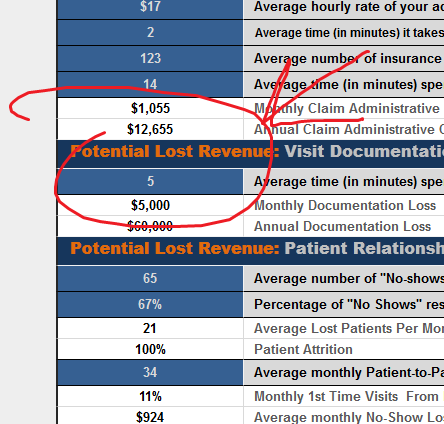
What are your documentation costs? Creating compliant chiropractic SOAP note documentation costs the average chiropractor $2.50 per minute according to salary.com and chiroeco.com. When considered as a per minute rate only, this does very little to stir a clinic owners emotions. However, if we take that insignificant amount of $2.50 and multiply it by the average time a chiropractor spends documenting each visit (5.78 minutes when done in office) the number quickly grows to $14.45. If we then take that number and multiply it by the average number of monthly visits for US based chiropractors (537) our previously inconspicuous number now begins to take shape in the form of $7,759.65. Multiply this number by 12 and we end up with a figure just south $95,000. Now for the emotional climax compare this $93,115 in annual documentation cost to the average income of a US based chiropractor which was $133,155 for 2012. Genesis chiropractic software users can create fully medicare compliant SOAP notes in 15 seconds. How much is your current method of documentation costing you?
Are the majority of your insurance claims paid in under 20 days?
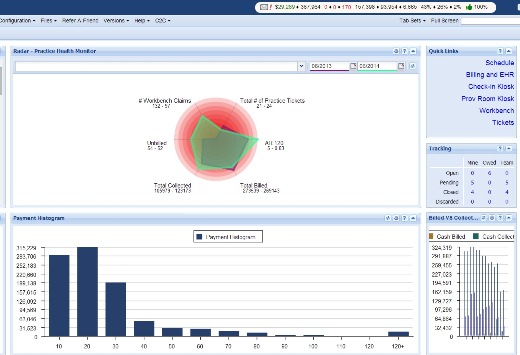
Claims need accuracy so selecting the right billing software for your chiropractic office is not exactly a walk in the park. You will no doubt find it difficult and painful precisely because it is one of the most important yet complex choices that will determine the fate of your practice. Just how are you supposed to pick the right one from hundreds of vendors who all present the same features while offering different solutions? One thing is clear: Choosing the wrong software for your practice can result in lower collections and increased operating costs. But fair play most definitely eludes this so-called game. Instead insurance payers keep complicating the already arcane process to further delay and reduce payments. Needless to say, the chiropractic billing software you choose for your practice needs to be capable of outsmarting and outplaying the payers without making your life more complicated. In other words, you have to be able to use the software effectively and competently even as new user. On the other side of the coin, the software needs to deliver on its promises of getting you paid faster and in full without any undeserved reductions by the payers. How NOT to select chiropractic billing software Telling good from bad is often not easy when it comes to software, especially without the opportunity to try it out. One sure way to pick the wrong billing software is to go about your search without any kind of order or clearly defined priorities, which in turn exacerbates the difficult process. The end result will no doubt be buyers’ remorse fueled by your dreadful experience and anxiety when trying to actually use the “blindly” picked software. Make no mistake– no chiropractor will feel motivated to implement new software that gives him and his staff a major headache without even producing any benefits, such as faster payments. To make matters worse it might even increases your operating costs due to wasted time with the software, placing you back at the start of the vicious cycle of poorly managed selection and failed implementation. How to select the RIGHT chiropractic billing software Now that you know what to avoid when selecting chiropractic billing software, let’s look at how to figure out which features determine a winner by using a systematic billing software selection process that adds order, prioritizes the selection process, and establishes quantitative selection criteria that enable meaningful product comparison and orderly implementation. Here are four key software selection criteria you should use: Functionality Quality User support Ease-of-use. Each of the four criteria is a necessary component for any software selection process. For instance, if the functionality is lacking, you will need to find an alternative solution. If quality is subpar, you will not be able to accomplish your goals, even if the software has all the needed functionality. If the software is not easy to use – who in your office will be able to use it? Finally, without solid user support, your software will fall out of step with continuous changes in the billing industry or your team will not be able to receive the needed help. Functionality Functionally, it’s convenient to look at billing software along the three tiers of sophistication. Basic chiropractic billing software capabilities: document a claim in a superbill scrub it submit it to a payer post a payment provide basic AR report Advanced chiropractic billing software capabilities: posts the payments automatically creates the secondary and tertiary claims as needed added features like inventory control, scheduling capabilities, and customized forms Most advanced chiropractic billing software capabilities: Straight Through Billing process: vast majority of claims are processed entirely automatically software discovers problem claims routes problem claims to experienced staff for resolution tracks the problem resolution process Ultimately, you will get the most features and capabilities with the most advanced kind of chiropractic billing software. But if you do settle for less, at least make sure you pick the best vendor offering the features you most desperately need for running your practice effectively and successfully.
Aetna’s anti-chiropractic strategy exposed
Aetna follows one simple logic to deny the claims as not medically necessary regardless of any supporting records the clinic may send. Most of the time Aetna’s insurance rep will not explain why they consider the claim to be not medically necessary. Rule 1 : If no improvement is documented within the initial 2 weeks, additional chiropractic treatment is considered not medically necessary unless the chiropractic treatment is modified. Rule 2 : If no improvement is documented within 30 days despite modification of chiropractic treatment, continued chiropractic treatment is considered not medically necessary. Rule 3 : Chiropractic care in persons, whose condition is neither regressing nor improving, is considered not medically necessary. Why updating initial date of treatment is so very important when the care is closed and new care is started after few months for a new condition ? If the date is not updated, Aetna will assume that treatment is still being given for the illness that occurred several months before. Say for example if the initial treatment date is 1 year old, it proves that patient’s condition is not improving. If provider’s send records proving that the condition is improving, it is in contradiction with what is sent in claims because a treatment that improves patient’s condition does not require one year to cure.

