Win $500 for Telling Your Best Patient Story

Win $500 for Telling Your Best Patient Story! Have you had any funny situations with your patients? Would you like to share them with us? We would love to hear your stories. Tips for Your Story What made this patient so special? How has this experience affected you as a Chiropractor and/or your practice? How does this story inspire you, your practice, and other Chiropractors Watch Dr. Brian Capra’s patient story video: Entry Qualifications Must be a Genesis user Like us on our Facebook page and simply post your patient success story with the hash tag #Genesispatientstorycontest Feel free to add video and pictures ( no more than 5 min. video) 300 – 400 words If you are not active on Facebook, e-mail us at marketing@vericle.com.
Chiropractic Software | Improve your practice performance by choosing a singular focal point

Can you prioritize the many daily tasks at your chiropractic clinic without feeling anxiety and puzzlement? Getting a singular focal point for you and your staff is necessary for building your dream practice with the right chiropractic software. This focal point basically serves as road map to success while increasing accountability and transparency. It also fosters teamwork and cooperation, which in turn increases predictable profitability growth and control. In order to build your dream practice, you have to set clear goals and balance Key Performance Indicators (KPI) such as Charges, Collections, Visits, No Shows, No Future Appointments and percentage of A/R over 120 days. All the while you have to stay compliant with your chiropractic SOAP notes. But without measuring your practice performance and tracking how each staff members contributes to the chosen goals you will never achieve your dream. In order to solve any practice performance problems that block your path to long-term profitability you need to be able to see the big picture at a glance and look up the necessary, detailed practice stats. Improving your practice performance requires diligent measuring and tracking of each chosen KPI. Only when you know how your practice is doing today, a reliable prediction of how it will perform tomorrow is possible. And by removing the factor of unpredictability from your practice performance you can gain much needed peace of mind. Of course, you don’t have time to search for and analyze multiple reports, let alone track your practice stats. Moreover, this kind of information overload can prevent you from being decisive about allocating resources. The only way to manage your practice effectively is to choose and balance the right KPI so that you can make progress in the selected areas and shift your focus as needed. At the same time this allows you to keep an eye on your overall practice performance. But without the right tools this approach is merely wishful thinking. Genesis Chiropractic Software, however, makes it a reality by providing you with a Radar to track KPI as well as automatically generated, detailed reports on all areas of practice performance, such as chiropractic billing. When you first log on to the home page of your Genesis Chiropractic Software, you can get a quick overview of your practice performance simply by looking at the Radar. It displays selected, vital stats on a single chart across two time points so that you can quickly see where you are right now and discover any trends before they turn into huge problems. You can also drill down into a particular KPI for a comprehensive sense of practice performance. If you want to get to the root of a performance problem you can look up any stats down to the lowest claim aspect and action taken for the appropriate KPI in a detailed, interactive report. For example, you might notice that your chiropractic billing stats are off and discover that the amount for ‘Insurance Collected’ is much lower than ‘Insurance Billed.’ This might indicate a problem with your chiropractic billing claims cycle. You can then look at the ‘Claim Status’ report to find out what might be causing any issues and fix the problem. You can access your practice Radar on your Genesis Chiropractic Software home page and click on a specific KPI to open a single graph. To look at any details of a particular area of practice performance, such as chiropractic billing stats, go to ‘Reports’ in the top menu and select the appropriate one from the drop down menu. Drill down into the desired details by specifying the date, provider or location. Genesis chiropractic reports also include: Context Search Department-wide Saved Queries for Repeat Usage Configurable, Sortable, and Drillable Report Layout by Arbitrarily Customizable Criteria Reconciled Error Reporting Within Standard HCFA form Export to Excel Reporting Across Multiple Departments/Sites Contact your Genesis chiropractic software Profitability Manager to configure your practice Radar with the right KPI’s to help you achieve your goals and build your dream practice. Watch Dr. Haas demonstrate the documentation interface.
Genesis Chiropractic EHR | New user tip #1 – Practice makes perfect

By Lisa Ogden ~ Profitability Coach for Genesis You can achieve success with the Genesis Chiropractic EHR system and build your dream practice when you and your staff complete the recommended training prior to going live. Chiropractors who wait until they actually see patients to learn the system “on the go” commonly run into the following 4 problems: Frustration: Not being able to use something when you most need it can be very frustrating for anyone. Even more so when your livelihood depends on it. Wasted time: Without establishing a level of comfort, documenting a patient visit can take much more time than Genesis is designed for. Compliance issues: Very similar to the paperwork that might be piling up on your desk, not getting to know your Genesis system can often result in incomplete and/ or unsigned SOAP notes. Unsigned notes are a major compliance or audit risk. Delayed payments: Payers don’t submit payment for incomplete or unsigned notes. The good news is that these four issues do not occur for practices that take the following 4 steps PRIOR to going live with their Genesis platform: Step 1: Participate in live online training session with Genesis staff: Our staff will walk you through proper visit documentation, step by step. Step 2: Create mock patient accounts: Spend time documenting several test patient visits including note sign-off and claim submission. Document the type of visits that are common for your practice. Document initial and follow up visits. Initial visit documentation will obviously take more time than follow up. You should be shooting for under 2 minutes for documenting initial and 10 seconds for most follow up visits. Step 3: Customize your Genesis platform: After you have spent some time getting to know your new platform, you may discover that minor customization is needed to improve efficiency. Schedule a second live training session to learn how easy it is to improve your user experience with customization. Step 4: Practice documenting: Now that you have made some minor tweaks to your documentation platform its time to practice documenting again to ensure you have everything set the way you want it. Your goal should be to document a visit, sign off on your notes, and submit a claim while the patient is still in your office. If you haven’t achieved this level of efficiency yet, it is important to contact your profitability coach and discover what might be holding you back. Take the time to get to know your new platform to eliminate frustration and achieve the top tier performance you are looking for with your chiropractic EHR.
Control Your Claim Flow Visually Using Radar Software
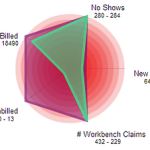
Do you worry about insurance claims payment delays? Lack of control over your chiropractic claims process causes inconsistent cash flow for your practice. If you cannot track and predict your cash flow easily you will have a hard time making your business profitable. You might even drive away patients when you are stressed out, which further hinders the growth of your chiropractic clinic. Ultimately, you cannot achieve any long-term profitability without sufficient growth. Since seeing patients is your priority, you can’t make time to micromanage each chiropractic billing aspect. Addressing the large amount of failing or rejected claims is virtually impossible with limited resources. Nevertheless, you need to follow up on your chiropractic claims to avoid reduced cash flow. Inconsistent and ineffective chiropractic billing performance can have many culprits including incompetent or untrained staff. But no one can adequately keep track and follow up on all underpaid and denied claims without effective chiropractic software. Not correcting these claims causes payment delays and can increase the percentage of your AR past 120 days. That’s why you need to track your active claims backlog and evaluate your chiropractic billing performance. Managing a chiropractic office is a balancing act of multiple Key Performance Indicators (KPIs), though. It can be challenging to prioritize tasks as many chiropractors tackle easy problems first before they focus on more complex matters. You need to keep your eyes on the big picture if you want to improve your claims workflow management and chiropractic billing performance. To accomplish this you need a centralized organization of tasks and performance. It is important to choose the right chiropractic software functionality. You should be able to look at multiple aspects of your practice at once, just like the snapshot Genesis’ Practice Health Monitor (a.k.a Radar) provides. To improve teamwork every member of your staff can also see this Radar chart on Genesis’ Home page every time they log on. You don’t need to waste time on compiling your practice stats, including claims status since data collection is automated. Furthermore, you and your staff can monitor trends to detect any problem areas before they cripple your practice performance. You can track your practice performance over time and measure any improvements with Genesis’ radar. But first you need to customize your workflow KPIs. Your Practice Success Coach then configures your radar to help you reach your goals.

