Are You Able to Manage Your Practice at a Glance?
Running a chiropractic practice isn’t easy. As the owner and doctor, you have to wear many hats. You have to manage staff, provide patient care, keep up with the bills, and implement the marketing. If you are using an out-of-date practice management and EHR software, your job is even more difficult, having to memory manage all of your tasks or rely on report after report to keep your practice in check. Isn’t it about time that you took the guesswork out of practice management and were able to manage your practice at a glance? If you are using one of those outdated chiropractic software, it’s time to look for something better, something that puts you back in control of your office, brings your entire patient experience together, and makes practice management intuitive and efficient. Genesis Chiropractic software and practice management software is the best chiropractic software available today. With more than 2000 users, Genesis is also the easiest chiropractic practice management system to implement. I know the power of the Genesis system because I helped design it for my own practice. It is designed and built by chiropractors for chiropractors, integrating leading technology with easy-to-launch chiropractic practice management software system. Genesis is a chiropractic software platform that is affordable and powerful enough to help you automate your practice management and increase your practice profitability. With Genesis, you really can manage your practice at a glance. Genesis boils your entire day down into the number of tasks you have to complete to ensure that everything is done to make your practice successful, from patient care and billing to follow-up calls and patient education. Once the tasks are created, Genesis assigns them to the best possible staff member to complete each one. And, with the Genesis Ticket Manager console, you can easily check active and overdue tickets for each user and even interact with the tickets to determine how well each staff member is performing the tasks assigned to them – practice management at a glance. With Genesis, you can finally take the guesswork and memory management out of your practice. Genesis is designed to help you increase patient communication, reduce your patient no shows, automate your visit documentation, easily implement ICD-10 into your chiropractic practice, manage your inventory and more. This intuitive software streamlines your entire practice management, helping increase patient retention and generating more revenue and profits through a chiropractic practice management software system that actually works. The Genesis software platform works so well because it is built on top of a proprietary chiropractic workflow management architecture. This architecture is designed to automate the majority of your practice management tasks, starting with chiropractic billing. In addition, our advanced chiropractic workflow management version includes automated alerts and task generation. Genesis was designed from the ground up to eliminate the need for memory management, promote practice teamwork, and help manage patient communication and relationships. With Genesis, you can finally take the guesswork and memory management out of your practice because it’s about time you had the peace of mind that being able to manage your practice at a glance brings.
WebExercises is Integrated into Your Patient Accounts

How does your Chiropractic Practice recommend exercise routines to your Patients? Webexercises works. As a Chiropractor you know that patient exercise will greatly improve your patient outcomes. Patients get better faster with exercises but it’s a hassle to tell them which exercises, how many, how long, how to do them, etc. What do you do? Do you hand them a paper that’s been copied so many times that the letters are starting to be colored in? Shouldn’t there be a more efficient way to recommend exercises using technology? There is! Webexercises has been integrated into each of your patient’s accounts within Genesis Chiropractic Software. With a few clicks of your mouse, you can choose the patient’s problem and the appropriate exercises are automatically pulled-up to help the problem. Then you can email it directly to your patient from the same screen. How easy is that? Watch this Free 30 minute Webinar to find out more from Dr. David Cruz and to see exactly how it works. Learn how to use this tool to improve your patient outcomes and you might even impress them with the email exercises from your office. Enter your information and watch it now below. Read the transcript: Jason: All right then, it’s about four minutes past the hour so we’re gonna get started. I’ll introduce myself, Jason Barnes, Chief Operating Officer with Genesis Chiropractic Software. I’d like to thank everyone for joining us this afternoon. We do this pretty much every Tuesday so I know I see some familiar people who join us each week, so welcome. And for those people who might be joining us for the first time, excited to introduce a topic and a guest today. So a little bit of background information, I like to think we’re good at a lot of things here at Genesis, but we know we’re not good at everything. And so we listened to the suggestion of our providers and our providers have been asking us for tools that they can use to help talk to their patients, teach their patients, empower their patients. And well-informed patients, excited patients, ones who have better tools in their hands, we know stay with the practice longer and have a much higher tendency to refer their friends, family, colleagues, etc. And so today, I’m really excited to bring to you a response to a number of requests and something we know that will help you do just that with your patients, and that’s an integration between Genesis Chiropractic Software and WebExercises. And what I’m really excited about is all the work that’s going into this between our two organizations and how that work together is going to help you. So today we’re gonna find out what problems we’re gonna solve with how patients can take information that you want them to have for both clinical treatments as well as things they can do just to improve functional aspect to their lives. And to do that I need to introduce Dr. David Cruz who is the President and CEO of WebExercises. And not to mention that he actually is a chiropractor and actually ran his own practice successfully for a long, long time. He’s passionate about this topic, so I won’t do too much more in the way of introduction, but I want him to do all the speaking for his own merit because frankly, I’ve talked to him a few times now and he knows exactly what he’s doing and so I’m gonna introduce one of founders and President of WebExercises. David: Hey, thank you there. I appreciate that intro and really excited to be here and really excited to be working with Genesis and Vericle on the integration. A lot of work went in so we’re excited to get this going. As Jason was saying, I did practice for about 18 years. I had a sports medicine practice and the foundation of WebExercises really came at a point about 11, 12 years ago to where, how can I do a better job with regards to engaging patients, getting them to do active care? Because when you combine active care with chiropractic, there’s nothing better in the literature that is gonna show with regards to outcomes. But there’s always the challenge of there’s only so much time you have with regards to trying to get them the right exercises, reviewing the exercises. How do I connect with them, and how do I just reconnect with them? So that was really the impetus and that was the start of WebExercises that, again, I started the company about 11 years ago. So what I wanna do is just go through a brief PowerPoint just kind of highlighting some really I think important points with regards to exercise and chiropractic. And then really just taking you into the software and give you a demo and a feel of exactly what it is and how it can be utilized. Hey, Jason, we’re getting some feedback. I don’t know if that’s on your end? Jason: It’s gotta be me. I’m the only one who’s not muted, so I’ll mute myself. And I’ll make just make one announcement. If there’s any question that people have, we ask that you type them in. And we’ll answer them, and I’ll mute myself. And I apologize for that, Dave. We’ll get started. Dr. Cruz: No worries. So as I mentioned I wanna go through a couple slides just to kind of frame up what we’re gonna talk about with the demo and really kind of just dive straight into this great [SP] software integration to show you how it can improve your practice with regards to efficiency, even generate some revenue through active care, how to engage patients, and how to re-engage patients. So one thing I like to start with is just from a historical perspective. So often it’s thought of as chiropractic and exercise are two different things, and it’s more of a newer concept. But
How to Detect CPT Code Underpayments
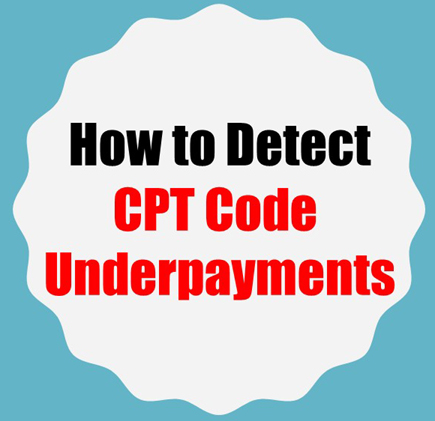
If insurance companies underpay your practice for certain CPT codes, would you be able to look it up? CPT code Lookup: How would you find that out in your practice management software? Can you look back a year and see what you’ve been paid per CPT code? Our clients tell us that their previous software couldn’t look backwards as they needed it to, so they’re very excited that Genesis Chiropractic software can do that. It’s a tool called the Billing Statistics report and you can configure it to look up just about anything. (Within your own account of course!) Watch this Free Webinar to find out more and to see exactly how it works. Learn how to discover your underpayments and get paid what you deserve. Enter your information and watch it now. Read the transcript: Jason: Good afternoon everyone, it is just one minute past the hour, so we’re just gonna give it a couple of minutes before we get started. Jason Barnes here with Jessica Pancoast, and we’re going to talk today about attracting CPT codes and making sure that you guys are getting paid for visits we are looking to get paid, and so this is a big portion of app, but we’ve got a bunch of people in the web portion we all have and are doing to the audio portion so we’re gonna give this another minute or two. Thanks for your patience and we’ll get started here in a moment. In the meantime, if you have any questions, feel free to type them into the chat. Jessica: If you guys do not see the chat, it should be over on your left-hand side, there is a button up at the top that would say “show chat.” if you don’t see it, then you can turn it on. Jason: All right, perfect. Exactly another minute or two and we’ll get started. Jason: All right, we’re gonna get started. A whole bunch of more people joined, so I’ll go ahead and introduce myself. Jason Barnes, chief operations officer here, and I’m the head of our help desk and training team, and sitting right next to me, Jessica Pancoast. I must announce, Jessica is much tanner than she was a couple of weeks ago, due to some well-deserved vacation and a smile on her face, I think it’s going to be heard by all who are listening today. I know I’m truly enjoying spending time with her. But today we are actually talking about a pretty specific topic, and one would define the problem that we are looking to solve for a couple of our practices here, collections, per activity when it comes to certain doctors or whether or not certain payers, or reimbursing. Today, we’re actually going to start talking about procedure codes, CPT codes, and how we track their reimbursements. So, we’ve got a couple of tools we want to talk about and we’re gonna first head over to our demonstration account here and when you’re looking at collections from a regular base that there’s a lot of different ways of doing it. But I always tell people the radar chart and configuring that is one of your best ways of going about it, so you can see what your total billed is and you’re total collected, but what makes that up and when something’s lower than what you expected, there’s a number of ways to dig in, and sometimes, or all the time, for CPT codes reimbursements can be the difference. Whether or not you offer physical therapy on your office and there’s a sequestration law that you just aren’t aware of that is reducing CPT codes, you’re a network and you’re getting underpaid in a situation where CPT codes is simply being denied, it’s not covered, how do you keep your finger on the pulse of your claim reimbursements at a procedure code level. Today, we’re actually gonna talk about the tools to take a deeper x-ray or look into low collections versus CPT codes and whether or not you’re simply looking at your dashboard, and you see that $27,000 at this point of month is not okay or you head over to your, some of your reports and you wanna look at your month closure reports, and we’ll get to see history or the trends of how much you’re getting paid and keep in mind that I’m very zoomed in here for the sake of presentation, if this doesn’t look how it looks then your strain is totally… it should be expected, is what I’m saying. If you can click on your history tab here and get a history of what you’ve been paid, and what’s been adjusted or refunded. But if you do recognize a problem, where do you go? The first place we’re gonna tell you to go is head over to “Reports,” bill and the analytics and over here I’m gonna leave this entire drop down open is a number of ways of slicing and dicing the financials for your practice. Here, we’re gonna focus on the billings statistics reports, but first I’m gonna open your billing statistics configuration screen. Here is a list of data points that you as a practice owner or as a practice manager can take a look at, but I really want you to understand what each one means. You can create, customize or personalize even reports. Today, we’re gonna be looking at CPT codes and we’re gonna be looking at primary insurance, and you might even wanna be looking at rendering physicians. And so, you can create a report, it means CPT codes, rendering and your pair. You can save this report and it will be added to your list of selections when you actually go to open up your billing statistics report, but the question is, what data am I gonna look at, and why? Today we’re actually gonna dive into what data you actually want to look at. So out of all
Do You Have a Practice Management Strategy that Actually Works?
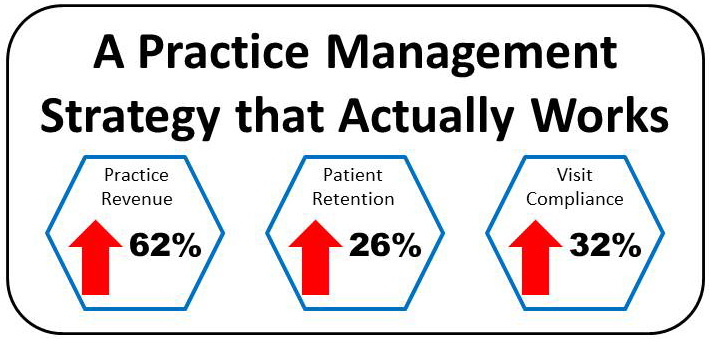
You spent years and probably hundreds of thousands of dollars getting through chiropractic school and opening your practice; yet, you may not be receiving a good return on your investment. You give every patient your best and you are doing your best to provide a good life for yourself and your family but it still may not be working if your practice management strategy isn’t working. Isn’t it about time that you had a practice management strategy that not only worked but could increase your practice revenue, patient retention, and visit compliance all while allowing you to provide the best possible care for your patients? I can tell you without a doubt, that the solution to your practice management strategy problems is Genesis Chiropractic Software. I developed this software for my own chiropractic practice and saw first-hand the incredible power of leveraging Fortune 500 level tools in my daily practice. Not only did my revenue increase but my patients were happier, more likely to continue care and my stress level went down because I was no longer managing by memory all of the hundreds of daily details involved in running a practice. Genesis Software is an all-in-one solution. Genesis Software is an all-in-one solution. It has all the tools that your practice needs in one easy to use platform. You can get the fastest documentation and the best patient experience in one place. This chiropractic software helps you to increase practice revenue by making sure you get paid in full and on time, giving you the tools to control your practice’s performance, and making it easy to maintain compliant chiropractic notes during your chiropractic billing process. It allows you to check eligibility, check outstanding balances, collect co-pays, and accept credit cards as well as automatically capture and submit claims in real time, avoiding days, weeks, and even months of lost processing time. Genesis’ exclusive design also lets you analyze chiropractic billing performance and focus on patient relationship building, a vital tool in the growth of your practice. Putting Genesis to work in your practice also helps you to increase patient retention by making it easy to follow up on no-shows, schedule and check-in patients, and configure reminder calls. It lets you focus on your patients, not on your documentation and gives you the chance to educate patients and improve patient compliance using software animations built-into your documentation Visit compliance is increased using Genesis too because the software makes it easy for patients to pay bills, schedule appointments, and stay committed to their care. Genesis also gives you automatic compliance alerts, notifying you instantly of potential compliance risks. This allows you to take immediate action to preserve that patient relationship. With the exclusive workflow built into Genesis, you don’t have to memory manage your practice anymore or search through report after report to make sure your practice is running optimally. Best of all, in my opinion, is that Genesis Software allows you to free yourself mentally and physically to focus on growing your dream chiropractic office. With the exclusive workflow built into Genesis, you don’t have to memory manage your practice anymore or search through report after report to make sure your practice is running optimally. Genesis takes the guesswork out of running a Chiropractic office and instead breaks everything down into real-time, usable numbers and tasks. If you are ready for a practice management strategy that actually works, you are ready for Genesis Increased practice revenue, patient retention, visit compliance and better patient care all in one platform, with the added bonus of peace of mind at the end of the day, knowing that your practice is not just good but the best it can be…It doesn’t get better than that.

