Chiropractic Office Workflow Improves Your Practice
Workflow will help your Practice grow! Workflow is the wave of the future. When it comes to managing your practice, it’s often difficult to make informed, timely decisions. That’s because practice owners are unaware of the difficulties in managing a growing practice. Memory management isn’t the solution because it’s impossible to remember everything and most details get lost in reports full of numbers. Learn about workflow and how it can help your practice grow.
3 “must haves” for Patient Credit Card Processing

Learn about PCI compliance, group discount fees, card declines and automation. Credit Card problems can loom large. Learn about the problems that every practice owner faces, including the huge fines that can put you out of business for handling credit cards incorrectly and PCI non-compliance. Do you have group discount rates? How do you know if an automatic payment you set-up goes through or if it has declined? Reduce your staff distractions that take them away from patient care. Learn more about how CredEdge simplifies credentialing and protects your revenue: Schedule a Free Credentialing Consultation Book a Consultation
Avoid Medicare Penalties for Treating Patients
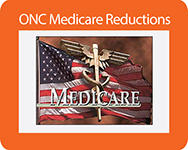
Learn how Medicare will reduce your payments, this year. Practices that treat Medicare patients will see decreases in payments, just because of their technology — or lack of technology. Medicare sets the standard for all other insurances and state boards. It is only a matter of time before others adopt this policy as well. This program teaches you the importance of adopting an ONC-certified EHR system, for the financial health of your practice.
Chiropractic Business Tips – Riskiest Investment is a 401K
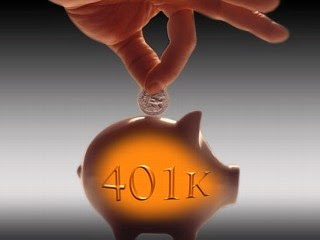
13 Reasons Why Your 401(k) Is Your Riskiest “Investment” by Garrett B. Gunderson As a financial advocate to business owners, I’ve worked with hundreds of professionals, most of whom diligently save in a 401(k). But when I teach them the following concepts, they’re eager for alternatives. Consider these 13 dangers of 401(k)s: 1. No Cash Flow The theory is that the money compounds, but this really means it stagnates. Most people will not choose to utilize these funds even when a compelling opportunity will make them far more money than the 401(k) would, even accounting for the penalties. Numerous legitimate opportunities are passed by as people stay “in it for the long haul.” 2. Lack of Liquidity The money is tied up with penalties attached for early withdrawal—unless you know how to safely navigate specific, obscure IRS codes for penalty-free withdrawals. 3. Market Dependency The performance of the funds is dependent upon uncontrollable market factors. Therefore, your retirement plans are based on unknowable projections. Do you want to live your ideal life only if the market cooperates? 4. Lack of Knowledge How much do you really know about your 401(k)? Do you know the funds in which you’re invested? Do you know the details of the companies inside those funds? Do you know the fund manager’s philosophy, history, and performance? How can you expect to gain a return from something you know so little about? And how can this be called investing? It’s not investing—it’s gambling. 5. Administrative Fees The funds are subject to various (and usually hidden) administrative fees in addition to expense ratios and 12-b1 fees—a fact ignored by most contributors and advisors. 6. Under-Utilization Because of Tax Deferral If you don’t like paying taxes today, why would you want to pay them any more in the future? The tax deferral aspect, which is touted as a great boon, is actually a primary factor contributing to under-utilization. Most retirees let the money sit for fear of triggering tax consequences. 7. Higher Tax Brackets Upon Withdrawal It’s ironic that people project healthy returns on their qualified plan while also projecting they’ll be in a lower tax bracket at retirement. If you have achieved any measure of success, you should actually be in a higher tax bracket at retirement, although most advisors assume the opposite. Do you think taxes will be higher or lower in the future? Deferring your taxes results in a far greater tax burden than would be incurred using different products and strategies. 8. Estate Taxes 401(k)s are sitting ducks for estate taxes. Much 401(k) money is never utilized because contributors don’t make withdrawals in fear of paying taxes. Yet when the money is passed on to the next generation, there is not only a likely income tax, but also an estate tax. 9. No Exit Strategy Getting into a 401(k) seems simple enough. But how are you going to get out of it? Do you understand the penalties and tax consequences? 10. Subject to Government Control and Change Your 401(k) does not even technically belong to you. Read the fine print and you will find “FBO” (For Benefit Of). It’s technically owned by the government, but provided for your benefit. It’s essentially a tax code. Judging by history, 401(k)s are in great jeopardy. What will keep them from changing the rules and taking your hard-earned money? 11. Disinvesting Suppose you’ve retired and begin taking interest payments from your 401(k). You project you can withdraw 6 percent a year, based on an average annual return of 8 percent. But what happens to your principal when the market is volatile? If in one year your fund is down 10 percent, you’re tapping into your principal to take your interest withdrawal. At that point, you have only two choices: start withdrawing principal leave the money alone until your account is up again. 12. No Holistic Plan I’ve witnessed many people whose finances are in shambles, yet they diligently contribute to their 401(k). It’s like a person trying to take care of a scraped knee when their wrist is slit. They urgently need a macroeconomic plan that identifies, prioritizes, and manages all pieces of their financial puzzle, with all pieces coordinated and working together. 13. Neglect of Stewardship 401(k)s cause contributors to abdicate their responsibility. They think they can just throw enough money at the “experts” and somehow they’ll end up thirty years later with lots of money. And when things don’t turn out that way they blame others. Interestingly, traditional media is finally realizing what I’ve been warning investors about for more than 10 years. For example, see the 60 Minute special, “Retirement Dreams Disappear With 401(k)s” and the Time Magazine article, “Why It’s Time to Retire the 401(k).” Saving for retirement is wise and prudent, but there are other investment philosophies, products, and strategies that would meet your financial objectives much more quickly and safely than a 401(k). Ok, so if a 401(k) isn’t the best option, what is? See how sustainable wealth can be created with investing and get a check-up on how you are currently applying it to your life. Go to www.freedomfasttrack.com/cfw and take our Financial Health Assessment at no charge and learn about our Curriculum for Wealth to get a deeper dive and more answers.

