ICD-10 Redux | Questions & Answers
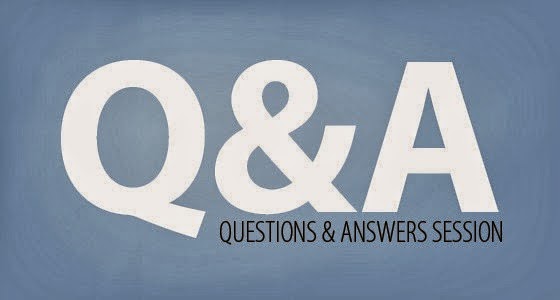
As your practice is preparing for the impending ICD-10 changes, you might have many questions concerning billing procedures and software requirements. To help you get the answers you need, we have compiled some common questions and answers. Feel free to add any new questions in the comment section below. Q: I have a question about the top 50 ICD-9 codes we use, and doing the crosswalk to ICD-10. Where is the best resource for being able to do that? A: CMS GEMS would be one website that you can use; that’s CMS’s GEMS System, which is the General Equivalent System that they use — the General Equivalent Mapping System that they use to translate ICD-9 to ICD-10. Another good site for you is AAPC.com. Click on their ICD-10 link and they have a feature where you type in our ICD-9 and it returns the equivalent ICD-10 code. GEMS prompts you to choose the lateralities and origins, whereas AAPC is more one-to-one, but GEMS is really what most systems are basing their crosswalk from, and GEMS is built and maintained by CMS, the CDC, and AMA. Q: I’ve done all my conversions from ICD-9 to ICD-10 and I’ve done the left and right conversions. We’ve changed some of our documentation so it’s more specific about mechanism of injury — the when, where, the why and the how. What else is there really to do? A: You really want to make sure that how the practice is supposed to document the guidelines for documentation are clearly outlined in your policies and procedures manual. And that means adding in specificity and laterality. The manual should also have references as to where you seek the information; your reference point would be to CMS. Q: If I want to take a coding course to get certified, do I need to be certified on ICD-9 and ICD-10? A: Right now, you have to certify for both, but after October 1, 2015, you only have to certify for ICD-10. Q: Are you able to come out and help us train our staff? A: We can give you the tools that you need in order to train your practice. They can also take external classes — specifically from the AAPC, because their classes on physician documentation are extraordinary. In terms of crosswalking, we will work with you. Q: Where can I find CMS guidelines in written form? A: On CMS.gov, click on the Medicare link and you will find a link for both local and national coverage determinations. Q: When can I start finding ICD-10 codes within your software and submitting them? A: Our software already has all of the ICD-10 codes listed; we are building the crosswalk now. We recently completed ICD-10 testing with Medicare, and were successful with our front-end edits. We are looking to have this available to practices by June, to really start testing and crosswalking. At this point, payers are not accepting claims in ICD-10; they are not coming over until October 1, 2015, but we are testing with payers and clearinghouses directly. Q: Will you install products well before the October 1, 2015, deadline, so I can begin testing them now? A: We began crosswalking for ICD-10 in February 2014 and completed the process in April. Speak with your coach about testing for the new coding system. Q: When will you update my current products and applications for ICD-10? A: Our products are continuously update in accordance with new regulations and policies, so the ICD-10 changeover will be virtually seamless. Q: Will there be a charge for these updates? A: We do not charge for updates. Q: Will I need new hardware to accommodate ICD-10-related software changes? A: No. Our software, being cloud-based, will continue to run on your current hardware. Q: What are the costs associated with maintaining new products? A: There are no additional costs.
ICD-10 Strikes Back

Believe it or not, there is a method to the madness of ICD-10. The system was developed by the World Health Organization (WHO) as a means of standardizing the categorization of diseases, signs and symptoms, abnormal findings, complaints, social circumstances, and external causes of injury or diseases. Officially known as the International Statistical Classification of Diseases and Related Health Problems, ICD is the standard international diagnostic tool for epidemiology, health management and clinical purposes. This system is designed to map health conditions to corresponding generic categories together with specific variations, assigning for these a designated code, up to six characters long. Thus, major categories are designed to include a set of similar diseases. ICD-6, adopted in 1949, was the first version of ICD that was deemed suitable for morbidity reporting. The combined code section for injuries and their associated accidents was split into two: a chapter for injuries, and a chapter for their external causes. With use for morbidity there was a need for coding mental conditions, and for the first time a section on mental disorders was added. Work on ICD-10 — the tenth revision of the system — began in 1983. It was officially copyrighted by WHO in 1990, though it wasn’t actually completed until 1992. It was then adopted relatively quickly by many countries of the world, starting with Australia in 1998. Today, ICD-10 is the most widely used statistical classification system for diseases in the world. For numerous reasons, but particularly due to the special interest groups that affect policy, the United States wasn’t able to get on board until August 2008. At that time, the Department of Health and Human Services proposed that ICD-10 be adopted in America — a move that was formalized in January 2009, establishing ICD-10 as the new national coding standard, with an implementation date of October 1, 2013. And if the prospect of changing over to ICD-10 wasn’t imposing enough, ICD-11 is “scheduled” to become the new standard in 2017 — though with the numerous delays in getting ICD-10 onto the books, it’s likely that ICD-11 will be pushed back for at least a few years.
ICD-10: The Saga Begins
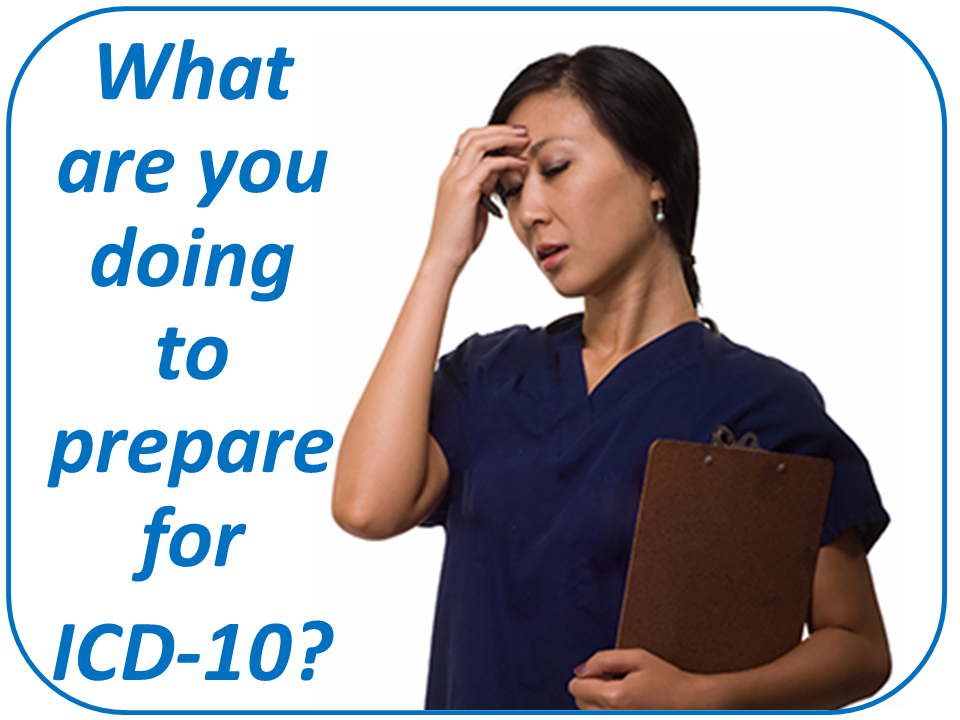
ICD-10 News So, the changeover to ICD-10 got delayed from October 1, 2014 to October 1, 2015. And perhaps many of you are thinking, “Phew! That thing really sneaked up on us; thank goodness they’ve given us extra time.” It may be tempting to take comfort in the grace period you’ve been given. But if you stop to think about it, you’re better off getting your practice up to speed now, so you don’t have to worry about it down the line. And here’s the funny thing: ICD-10 didn’t sneak up on anybody. Truth is, the switch-over was originally scheduled for October 1, 2013 — a date that has since passed. Where would you be if that initial deadline hadn’t been delayed? Would you have been ready on time? If you aren’t sure of your answer, then you probably still aren’t set up for ICD-10… and why would you want to continue to linger in doubt? Now is the time for action, with the key benefit of time that can be better spent on building your practice. But wait, there’s more: How long do you think this ICD-10 changeover has been in the works? It wasn’t a sudden move. It may surprise you to know that the process actually began more than 30 years ago — and is based on a classification system developed by French physician Jacques Bertillon nearly a century before that. Why should providers prepare for ICD-10 in spite of the delay? Coming next week: ICD-10 Strikes Back
ICD-10 Delayed Until 2015

Author Rita Mae Brown said, “If it weren’t for the last minute, nothing would get done.” ICD-10 delayed! In the case of ICD-10, with a deadline looming mere months down the road, we were heading into a figurative “last minute” — when practices were beginning to hunker down and take the necessary steps to ready themselves for the switch from ICD-9. Now that Congress has moved the deadline from October 1, 2014 to October 1, 2015, practices may be feeling the temptation to put off further action. After all, the last minute just got delayed by a whole year, right? Don’t kid yourself. ICD-10 is a change of enormous proportions — one that cannot be avoided or ignored, and definitely not one that should be put on the back burner. The changeover will take time away from patient care, and could have a serious impact on your bottom line. The changeover adds an additional layer of complexity — essentially giving payers even more opportunity to reject claims. We’ve been working on this problem for more than a year, and are continuing to address it, in order to ensure that our clients are ready now. Our system is geared up to make the transition as painless as possible; you simply need to rip off the band-aid and commit to the process. The choice is yours: You can take Congress’ action as an excuse to put off what must be done, leading to another year of worry and hand-wringing. Or you can get yourself prepared now, and pass the time with confidence, knowing that there’ll be no last-minute hysterics, and that your claims will be backed up by a system that’s been built and programmed for your success. We will continue to offer continuing education webinars on ICD-10 delayed while keeping everyone informed about further changes and requirements. In the meantime, we encourage providers to evaluate their ICD-10 readiness and audit risk by scheduling a Practice Evaluation. Click on the link below to get started.
ICD-10 | Five Building Blocks | Q&A from Webinar
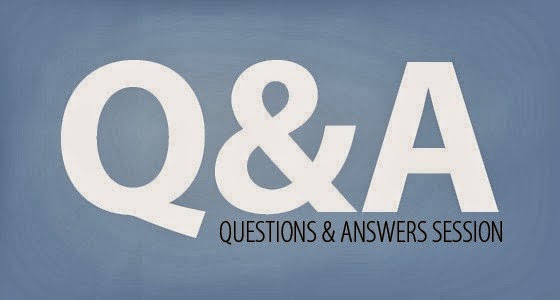
ICD-10 Questions and Answers ICD-10 is coming soon. As you get your practice ready for the ICD-9 to 10 changeover, you are bound to have questions regarding documentation and compliance. To help you get the answers you need, we have compiled all questions that were asked during our recent webinar “ICD-10 | Five Building Blocks,” along with the presenter’s responses. Feel free to add any new questions in the comment section below. Q: Where can I find CMS guidelines in written form? A: On CMS.gov, click on the Medicare link and you will find a link for both local and national coverage determinations. Q: When can I start finding ICD-10 codes within your software and submitting them? A: Our software already has all the ICD-10 codes listed; we are building the crosswalk now. We recently completed ICD-10 testing with Medicare, and were successful with our front-end edits. We are looking to have this available to practices by June, to really start testing and cross-walking. At this point, payers are not accepting claims with these new codes; they are not coming over until October 1, but we are testing with payers and clearinghouses directly. You will be able to see which ICD-9 codes correspond to the appropriate diagnosis 10 codes, side-by-side right in the travel card.
Ripe for Success

Software solution promises to be the “secret ingredient” By Kathleen Casbarro Will Ben’s new tech solution lead to the perfect outcome? “So…?” Carmen asked with an upward lilt that made it into a question, “how’s the documentation going?” “Thanks for asking,” Ben said, dropping a kiss on her nose. “I think it’s going to be good. You know I’ve been going back and forth a bit on how to approach the need for greater specificity in our documentation.” Carmen rolled her eyes. “I’d noticed. But I can see why, too. It’s hard to know exactly what you need to do and what the consequences are likely to be.” “Turns out the new software we’ve been looking at has an internal auditing process. Basically, I think we can work with the coaches to find out just how we can use our documentation to build the right ICD-10 codes, and actually try it out and see how far we are from perfection.” “And if you’re not quite perfect, you’ve got some time to work on it.” “Exactly. We’ll be able to see what practices we don’t yet have in place. We won’t be taking a shot in the dark and hoping we’re on the right track.” Mike sniffed. “Is that sauteed mushrooms I’m smelling?” “Yes. Mushroom ravioli tonight, with a fresh marinara sauce and garlic bread. Just a little good home cooking.” “Very good home cooking. Can I help?” “Come keep me company while I add a little squeeze of lemon.” Ben followed Carmen into the kitchen, where their son was already sitting at the table coloring. “I really feel like things are coming together,” he told his wife as he ruffled his son’s hair. “Just having a clear plan and a clear goal makes all the difference.” Carmen beamed.Ben held up his hands in mock protest. “Are you about to tell me some special way in which this reminds you of pizza?” “Not at all.” Carmen busied herself plating the ravioli and ladling on sauce. “I could however say that it’s like having a great recipe and setting out all the ingredients, measured and ready, before you begin to cook.” She added a slice of toasted garlic bread on each plate. “That’s the way you get a perfect outcome. It’s not that you don’t have work to do, but you have it all laid out clearly, so success is easier.” “I’ll take that,” Ben smiled. Will Dr. Ben’s new tech solution lead to the perfect outcome? Everything that we have published about ICD-10 can be found on our ICD-10 page.
Seeking Direction

By Kathleen Casbarro For ICD-10 transition, It’s Essential to Choose the Right Path Should Ben start practicing the new style of documentation long, or wait until he has to do it? “It’s great that you’re not experiencing pain any longer,” Ben told his last patient of the day, “but remember to come in for regular adjustments and keep it that way.” The young woman hefted her tote bag and stepped through the door. “I know I should, but somehow if I’m not having any pain I don’t make the time.” Ben commiserated. “Let’s go ahead and make your appointment now,” he suggested. “That way you’ll have that part done. Pam, can you help Sheila?” “Of course!” Pam took over with a warm smile.Ben understood what his patient meant. He had been trying all day to get used to the new clinical documentation he’d have to be using once the shift to ICD-10 codes took place. He had tried to note which side of the body each issue involved and to write notes with the level of specificity the new system would demand. It hadn’t been hard at first, but it had been a busy day. As patients mounted up and he and Pam skillfully navigated through a day filled with surprises as well as scheduled events, it got harder to take the time for the new style of documentation — and easier to fall back on the old system he found so comfortable. After all, it really wasn’t a problem right now if he skipped the notes on laterality or wrote something with less detail. The pain wouldn’t come up till later, so it was tempting to just wait till later to make the changes. In fact, Ben mused as he moved through his end-of-day routine, making the changes now was actually causing some pain. It was slowing him down a bit, distracting him from his key priorities, and probably irritating Pam and the rest of the team. Was it better to get a head start on it now, possibly lessening the pain of the transition in October but also perhaps lengthening the amount of time there’d be pain in the office? Or should he wait till closer to the time? In fact, maybe the best solution would be to do his documentation in the usual way and pass those on to Pam and the team, but then also to produce a second set of notes that would provide enough detail for the new set of codes? But then, Pam and the rest of the team wouldn’t benefit from the head start he would be getting. Ben suddenly realized he had been standing frozen in thought, one hand holding his car keys out in front of him and the other reaching for the door, for — well, an embarrassingly long time if anyone had happened to be looking. He shook his head and got back in motion. It was hard to know the right thing to do, that was all there was to it. Should Ben start practicing the new style of documentation, or wait until he has to do it? Visit our ICD-10 page to learn how ICD-10 diagnosis codes have been built into Genesis Chiropractic Software.
Note-Worthy

Staff and Office personnel have to work together to make transition easier. Can Ben’s self-improvement plans cause trouble for his staff? Pam looked up as Ben bustled into the office. “You’re energetic today!” “I’m feeling inspired,” smiled Ben. “We’ve made some smart changes in the practice, and we have more coming up, so I think I’m ready to tackle changes in documentation.” “I’m impressed,” said Pam, “but I hope you’re not going to make too many changes. I feel like I’ve had just about all the change I can stand.” Ben was surprised. “I don’t think this is going to be a problem, Pam. We know that the new ICD-10 codes that go into effect in October are going to require more detailed documentation. I’m just going to get a handle on the new requirements.” “I understand that,” Pam sniffed, “but I feel like I have just gotten to where I can completely understand your notes and pick out the important keywords for coding. If I have to get used to a whole new system… well, if it’s not essential, I’d rather we didn’t make any more changes, that’s all.” Ben took a seat. “You know there are a lot more codes in the ICD-10 system than with ICD-9 codes–” “Don’t I know it! Almost 70,000 total.” “And one of the reasons there are so many more is that the codes have to be a lot more specific. If you don’t have very specific clinical documentation, it’ll be easy to get the codes wrong.” Pam said nothing. “If we have too many coding errors, or inaccurate documentation, it becomes a compliance issue.” Pam frowned. “I see what you’re saying. We could face non-payment issues, or even be audited. That would be a lot more trouble than getting used to a new style in documentation.” “Exactly.” Ben stood and stretched. “Tell you what, I’ll work on my handwriting and punctuation at the same time.” Pam laughed — or, thought Ben, maybe it was a snort. Either way, he was ready to get on top of the new demands for documentation. It felt good to have a clear goal. Can Ben’s self-improvement plans cause trouble for his staff? See our ICD-10 page for more information and more blogs on the diagnosis codes.
ICD-10 | 100x More Complicated | Q&A
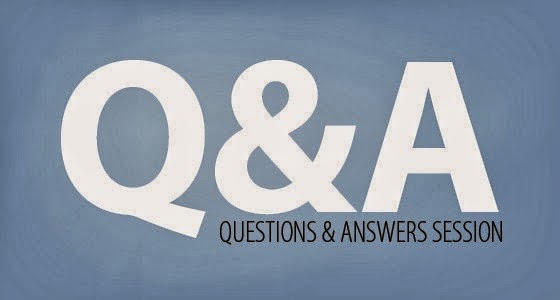
As your practice is preparing for the impending ICD-10 changes, you might have many questions concerning chiropractic billing procedures and software requirements. To help you get the answers you need, we have compiled all questions that were asked during our recent webinar ‘ICD-10 | 100 Times More Complicated,’ along with the presenter’s responses. Feel free to add any new questions in the comment section below. Q: I have a question about the top 50 ICD-9 codes we use, and doing the crosswalk to ICD-10. Where is the best resource for being able to do that? A: CMS GEMS would be one website that you can use; that’s CMS’s GEMS System, which is the General Equivalent System that they use — the General Equivalent Mapping System that they use to translate ICD-9 to ICD-10. Another good site for you is AAPC.com. Click on their ICD-10 link and they have a feature where you type in our ICD-9 and it returns the equivalent ICD-10 code. GEMS prompts you to choose the lateralities and origins, whereas AAPC is more one-to-one, but GEMS is really what most systems are basing their crosswalk from, and GEMS is built and maintained by CMS, the CDC, and AMA. Q: I’ve done all my conversions from ICD-9 to ICD-10 and I’ve done the left and right conversions. We’ve changed some of our chiropractic documentation so it’s more specific about mechanism of injury — the when, where, the why and the how. What else is there really to do? A: You really want to make sure that how the practice is supposed to document the guidelines for chiropractic documentation are clearly outlined in your policies and procedures manual. And that means adding in specificity and laterality. The manual should also have references as to where you seek the information; your reference point would be to CMS. Q: If I want to take a coding course to get certified, do I need to be certified on ICD-9 and ICD-10? A: Right now, you have to certify for both, but after October 1, you only have to certify for ICD-10. Q: Are you able to come out and help us train our staff? A: We can give you the tools that you need in order to train your practice. For chiropractic documentation, have them listen to our webinar in March, but they can also take external classes — specifically from the AAPC, because their classes on physician documentation are extraordinary. In terms of crosswalking, we will work with you. View our ICD-10 page that has a collection of information about ICD-10.
Something for the Pain
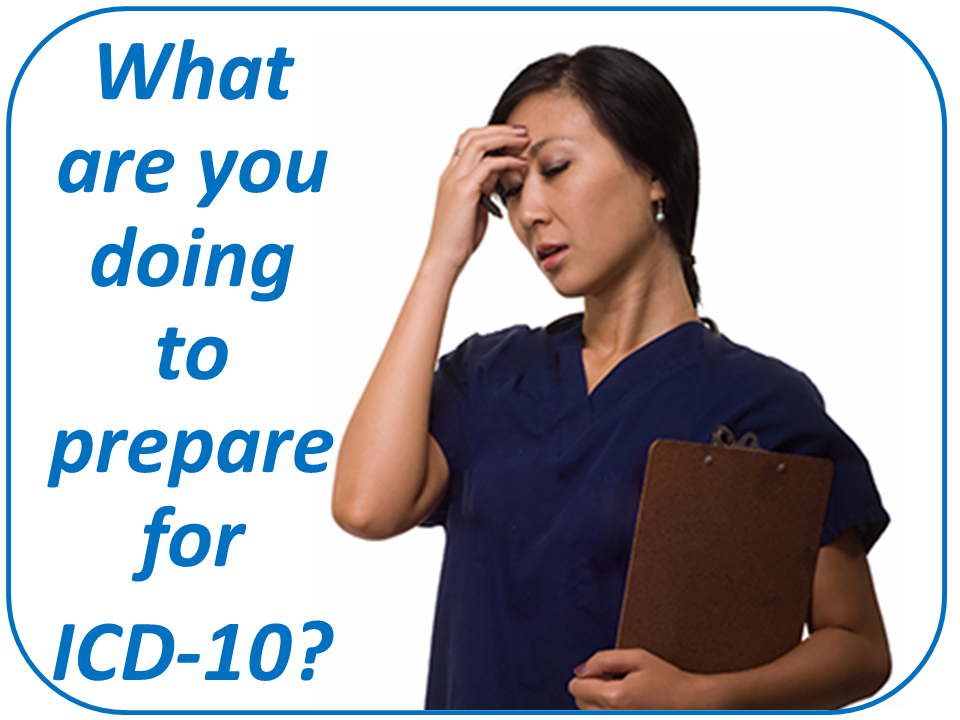
By Kathleen Casbarro Simplifying coding issues can relieve practice tension How can software make a difference in the ICD-10 changeover? “Doctor!” The box on Ben’s desk squawked. Pam always sounded professional, but Ben knew her well enough to hear the tension in her voice. Ben hesitated for just a moment over the stack of paperwork he’d been plowing through, but decided he should respond to Pam’s obvious stress. As he neared the front desk, he heard raised voices. “You’ve already been to the doctor!” a young woman shouted at an older man whose face was set in pain… or perhaps in stubbornness. “He’s already been to the doctor!” she repeated in Pam’s direction. “Maybe I can help,” Ben offered. “I was in a car accident–” the older man began. “My dad has been to the doctor and to the hospital,” the young woman said firmly, “and they told him it was back pain and it would get better in time. They gave him pain medication to take and he won’t take it. Now he’s insisting on coming here, and I don’t think his insurance will pay. I just want to take him home.” Family altercations weren’t as common in Ben’s chiropractic clinic as they were in hospitals, but he recognized the situation. The daughter was worried that her dad wouldn’t be able to pay, the old man was still in pain, and their worries were showing up as anger. “Let me take these good people back and have a little chat,” he said calmly to Pam. Getting the shouting out of his waiting room was the first priority. He’d get them calmed down, explain the situation, and then bring them back to Pam for intake, and the paperwork — well, it looked like he’d be working late again. It was hours later when Ben had a chance to discuss the event with Pam. “I’ve been thinking about the man who’d had a car accident,” she said. “We’re always careful to avoid using the ICD-9 code 724.5 for back pain because it tends not to get paid. We make sure to use the most specific code we can so the patient’s insurance will be able to pay.” Ben nodded. “I realized that I don’t have that knowledge about the new ICD-10 codes,” Pam continued. “We’re always focused on the people we treat, but the paperwork is what allows us to keep the doors open and take care of those people. I’m worrying that the new insurance reporting codes will get in the way.” “I think we may have a solution,” Ben said. “I’ve been talking with the people at Genesis — the new practice management software. They had a really sensible approach to it. Three things: assessment, documentation, and implementation. That’s better than focusing on the 70,000 new codes, right?” “It might be,” Pam said uncertainly, “If I knew just what that meant.” Ben laughed. “Fair enough,” he said. “What I get is that the software will cluster the codes into groups so we can drill down to the right one, instead of trying to memorize everything. We’ll be able to see the relevant ICD-9 and ICD-10 codes on the billing screen, along with which payers are using each set, and we’ll have a crosswalk that will let us learn and train before the deadline.” “All on the billing screen?” Pam sounded excited. “That sounds workable.” “Workable,” Ben repeated. “That’s it exactly. It’s like when we get a patient having a meltdown in the front office — we may feel a little stress, but we have workable systems in place to handle it, and it turns out well.” How can software make a difference in the ICD-10 changeover?

