Patient Retention Automation for Chiropractors

Patient Retention Automation View this free 30 minute webinar to see how to automate retaining your patients. To retain patients you need to educate, sell, communicate, track, measure, follow-up and solicit referrals. Our chiropractic software incorporates built-in patient education and patient communication via email, text and phone calls that can be automated to fit your needs. Our software also allows you to track your metrics, measure them and follow-up too. If you can use all of these features, or at least several of them, then retaining your patients will increase.
Chiropractic Patient Retention Tips

Retain your Patience and your Patients! Patient Retention: View this free 30 minute webinar to see how to retain your patients and keep your patience. For patient retention you need to educate, sell, communicate, track, measure, follow-up and solicit referrals. Genesis Chiropractic Software incorporates built-in patient education and patient communication via email, text and phone calls that can be automated to fit your needs. Our software also allows you to track your metrics, measure them and follow-up too. If you can use all of these features, or at least several of them, then your patient retention will increase. Read the transcript: Jason: Welcome everybody. Let’s get started. It’s always good to be here every week. I love the feedback we get after the webinars. Even some of the constructive criticism that we’ve gotten last couple of weeks has led to some great internal discussions and even some good client-facing discussions about how we can make certain aspects of our interface better. So I would like to open today with soliciting anybody who does see this, let us know. There’s something you like, we’d love to hear that. But more importantly, if there’s something we can make better, we would love to hear that as well. One more introduction, I’ve got Jessica Pancoast through the head of our help desk and our training team here. My name’s Jason Barnes. I’m the chief operating officer. And today our subject matter is near and dear to my heart because it’s the one thing every provider tells us that their primary focus is, and that is retaining patients. So, we wanna make sure we talk about retaining patients in two different ways: reports, and the actual work of retaining patients. Whenever somebody new comes on board, they often ask me, “Jas, what reports do you have?” It’s always a question that somebody asks us. I mean, you’ve been in a lot of those conversations as well and you’re smirking and smiling for those people who are just listening. Why are you smirking and smiling? Jessica: Because if you go to our report list, you’ll see we have a lot of reports. Jason: And the reason behind having a lot of reports is a lot of them are very useful. And for years, that’s how people managed their practice, they managed reports. And I can’t stress to you enough how valuable reports can be when you’re diagnosing a problem. You can’t do it. I’m on the phone with a provider today talking about low collections and we had all the right reports to get there and refute some of the claims for low collections, you know, for Blue Cross Blue Shield, and acknowledge some of them as being totally valid for their personal injuries. The reports were the only tool that allow us to actually diagnose whether or not these collections were low. But with patient retention, that’s a different ballgame. We’ve got reports. We got a No Show Report. We’ve got a report for your patients who leave your office without future appointments. Those are the two biggies. You have other reports that you could look at and talk about compliance. Say, “Hey, I’ve got a 60-visit care plan. You know, how many visits out of that care plan were missed or made?” You know, those are other ways of looking at it and there are even different reports which we could focus on. You know, how many new patients show up for the third visit? There’s a big one we get. You know, they come for their evaluation, they came for the report or findings, but they didn’t make it to the actual treatment portion. It happens. You get them talking about what the cost is, what the investment is going to be for patients, and that can really change things. Without those numbers, without those statistics, I know practices are basically paralyzed with what part of their process to actually fix. I definitely love reports. And there are some aspects of reports that I loathe, I hate. Because they look at a process that might be broken. And I’ll just talk about no shows because it’s going to be one of the focuses of today’s presentation. No shows are a big problem for practices. We see practices with up to 50, even 60% no show rates and those are caused by one of two things. One, do they have a scheduling policy that’s really loose? “Hey, we’re going to put you down on an appointment for next week. You know, show up, don’t show up, just call us. Let us know.” We have lots of practices to do that. Do I want to tell that doctor how to practice? To everyone listening to this, no. I have no intention. And Jess, let me check with you, you want to tell that doctor how to practice? Jessica: No. Not at all. Jason: No. Not our intention whatsoever. But we can’t measure how well that practice is doing at retaining those patients if we don’t have some sort of standard that we can rely on in the practice as far as scheduling. And the other reason is, and the more dreaded one is, they just didn’t show up. Why didn’t they show up? Oh, the spectrum of reasons is too big to actually speak out but there are only two reasons. They physically couldn’t, because of a legitimate excuse or they’re just not coming back. Which is which? I don’t think any provider I’ve ever spoken to actually cares. The action needed in that situation is for that patient to be contacted and confirmation that the patient’s coming back to be garnered by a staff member or the doctor themselves. That’s the desired result of any time a patient no shows. When a patient leaves your office without a future appointment, our statistics show that that patient is twice as likely as the patient who leaves the office with an appointment, literally, twice
Create Checklists for your Patients

Checklists for Chiropractic Patients mean a consistent Patient Experience View this free webinar to see how to create checklists for your patients. Why do you need a checklist? Because there are too many steps involved for your staff to deliver the best Patient Experience possible. How many patients come through your door each day? How many steps are involved for Day 1? How many steps are involved for Day 2? If a step is missed, how will your patient feel? If everything possible is done for your patient, then how will they feel about your practice? They will love you and they will refer their friends and their family. Create a checklist of every step involved and then you can assign each step to a staff member for each Day 1 patient intake. Then that checklist can be launched with one click when the patient checks-in. Each step is automatically assigned to the appropriate staff member and then they must complete the task. The practice owner can see at a glance if every staff member has completed their tasks for the day, so the owner can go home with the peace-of-mind that everything has been done that had to be done, for every patient. Then your staff shares in that peace-of-mind that their work is done. [sc name=”schedule-a-demo”][/sc] [/vc_column_text][vc_column_text]Read the transcript: Jason: All right. Welcome. We’re gonna kick off. For those of you just joined us, my name’s Jason Barnes. And I’m here joined by the head of our…both our training team as well as our Help Desk, Jessica Pancoast. And today we’re gonna talk about…so I’ll talk about the feature but we’re gonna get mostly into why this feature involves great practice management and making sure that your patients get the same health care delivered to them day in and day out. So healthcare delivery is not just, you know, treating a patient but it’s also making sure that the right things happen to the patient, gains an understanding of why they’re there, what is their experience is gonna be like, and then duplicating it over and over and over again. So that’s what today’s topic is, and our webinar for this week. So to kick that off, I’m gonna bring up the term “checklist”. I’ve been to many practices across this great land have seen lots of checklists. I know you have as well. What form did you see them in? Jessica: Paper. Jason: Paper? Jessica: Post-it note. Jason: Post-it notes are my favorite. Post-it notes. And where are those post-it notes located? Jessica: Usually around the monitor. Jason: The monitor has been the place. But I actually see them on paper charts as well. I see them on doors. I’ve actually seen one stuck to a kid. All right. Where these are the things that need to get done with this kid, and that was only one time. It was in Texas and the kid didn’t mind. But there’s a better way. What kinds of things need to happen for a patient? Well, we’re gonna explore that for just a moment or two here. And Jess, while we’re doing that, you mind finding that day one? Check those so we can look at it. And what kind of things have to happen to your patients? Verifications. Patient comes in. You want to make sure that if they have insurance to, you know, “Can they use it? What’s their deductible?” You know, so the doctor knows when they go to have a financial discussion with that patient. You know, what’s happening? I’m not gonna put a comprehensive list together today as an example, but we are going to start talking about the things that need to happen. Scheduling, treatment plans needed to be given, do they need to sign waivers or ABNs. Whatever has to happen for that patient, it’s usually not a list of two or three things, but a list of 10 plus things. How many times does it have to happen? It has to happen with every patient. There’s no time that you want a patient to miss that process. Even if a step doesn’t apply to them, like an ABM because they’re not a Medicare patient, it’s not the worst thing in the world to make sure that we have a task list listed for that patient. So most of the clients that come and talk to us are ones who have those checklists via paper or we didn’t talk about the most dreaded way, Jess, just committed to memory. I knew you’d get it. Committed to memory, right? How did the practice owner, how does an office manager, how does a staff member remember all those steps that need to happen? They’re on the mission. They’re there for the right reasons, but it doesn’t mean that it’s going to happen every single time. There’s too many things that happen in a busy practice for someone to competently and very systematically remember every step that needs to happen. So, we wanna show you today how you’ll address missed steps in your patient health care delivery process. Is it foolproof? No. But is this provided a much, much better automated framework for you and your staff to do two things, remember the steps and then measure which steps are or are not being completed for those patients. So that’s gonna be the rest of the focus today. So we wanna make sure that every single patient gets their insurance verified. Every single patient has a recorded finding schedule. Every single patient has a care plan put in there. Every single patient signs all the things that they need to sign. Every single patient has a tour of the office, if that’s something that you wanna have happen. It can be customized for the patient process that you would like to have happen. Now today, I’m only talking about…patients are accusing me right now while I’m talking about patients. These checklists can apply to a
Care Plans for Chiropractic Patients
Learn how to create Care Plans for Chiropractic Patients View this free webinar to see how to create care plans for your patients and then you can apply automation to them. Automatic care plans will save you a lot of time and you won’t have to memory manage any of it. You can even setup a notification when visits are running out. Plus, projecting staffing and cash flow levels will be easier and more accurate. These care plans are a financial commitment plan for your patients and not a treatment plan of care. Read the transcript: Jason: Welcome and good afternoon everyone. We’re excited to have everyone here today, and as always, it’s Jessica Pancoast here with me, Jason Barnes, and today, we’re excited to be talking to you about care plans. And we’re going to spend about 20 minutes or so on a review of care plans, how they work, what their purpose is, and basically how they can help you foster better relationships with your parents, or with your patients. Little Freudian slip there never hurt. I would like your relationships with your parents to be good as well. But we’re gonna give this a couple of minutes before we get started. In the meantime, we see people, you know, logging in, dialing in. Make sure that if you have any questions, you type them in. Well, it’s a few minutes past the hour, so we’re actually gonna get started today. So to begin with, we’ve got a mission here to help two things, practices accomplish two things. You usually set financial goals which we end up focusing a lot on, but another thing that we do is trying to help them set goals for the amount of time it takes to manage their practice and the amount of effort that they have to put into helping their practice grow and hitting those financial goals. The same thing can be said for care plans. You want a patient to do two things. You want them to get better and you want them to tell other people about it. Well, one of the things that care plans can do is remove some of the doubt and some of the mystery about what a patient is gonna have to do to not only make a financial commitment but also a time commitment to get better. So this…understanding care plans helps with growing your practice, helping patients feel better with regards to their care plans, and helping them understand how their treatment plan is going to work. So to get started, what is a care plan in our system? I want to separate that from anything clinical. It is not how you’re going to treat the patient. I’m sorry, I got something in my throat here. This particular care plan is all about how on earth your patient is going to perceive their commitment, both financially as well as from a time standpoint. So the first thing a care plan is a financial commitment with the patient. Now, a financial commitment can be done in a number of different ways and one of the things that we’re gonna go over is how you can actually configure that financial agreement today. The second thing is that patient is going to typically come in for x number of visits. We see care plans range from 12 visits to 80 visits. But most of them incorporate some sort of step down program. We’re gonna get into that in a little bit more detail where the patient comes in on a weekly basis, maybe three to four times a week in the beginning and at the end of a traditional care plan they end up coming in once every two weeks or maybe even once a month. So these care plans can not only span a number of visits but longer periods of times ranging, you know, for six months, even a year in certain cases. Helping a patient make that one-time commitment, both financially as well as from a time standpoint, helps the doctor to gauge how progress is being made as well as the compliance with that care plan as the patient journeys through his practice and that care plan, to better health. So today, we’re gonna view how the Verical [SP] system can help a practice owner and staff, everyone understands how to help that patient make those agreements and commitments and track them. Jess, anything to add about what a care plan does? Jessica: No, I think that covered it. Jason: Awesome. So to get started we’re actually going to jump right into the system, many of you will notice that we’re looking at a schedule right now. The patient walks through the door, Jess, they’ve never been seen before. You usually don’t put a care plan together, you know, before a patient starts. They’re gonna come in. Some doctors do it at the end of a first visit. Some of them do it the second visit. Some of them make this at the third or in the fourth visits to do it. It really doesn’t matter how the doctor goes about planning to implement the care plan. However, dates are really important and when you start that care plan we want to make sure that everybody who is listening to this and watching this, understands that timeframe that you put the care plan in place for does not retroactively go back and look at previously billed visits. So this is something that I see very often, that people forget, so I’m just mentioning that here in the beginning of this broadcast so that everyone, as they’re listening, will hear us as we start to actually create a care plan. So that’s what we’re gonna do. We’re gonna create a care plan right now. We’re gonna review a care plan. We’re actually gonna talk about transitions from insurance over to cash, from cash to insurance, you know, from acute care
ICD-10 Codes for the Chiropractic Practice
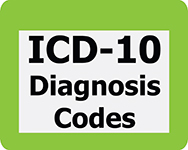
ICD-10 diagnosis codes in a step-by-step free webinar. See what Genesis has built for ICD-10 diagnosis codes so your practice will get paid in full and on-time. View this free webinar to see exactly how Chiropractors can choose the correct ICD-10 codes. Comments so far have been positive, “Very Intuitive” and “Easy to Use.” If you’re not already our client, then schedule a free demo. Read the transcript: Jason: Welcome, everyone. It’s really good to have you here this afternoon. It’s Jason Barnes and joining me, as always, is my illustrious co-host to these webinars, Jessica Pancoast, the head of the training and help desk teams here at Vericle. We’re really excited to have everyone and this has been a hot topic. And so we are excited to talk about ICD-10 one more time. And so this will be a recap of a lot of the other webinars that you’ve seen including some of the system updates and what we’ve learned so far. It will not include all of the content because we won’t be doing things like macros today. We are just gonna include the actual system functionality for finding codes, choosing your ICD-10 codes based on your ICD-10s, how to search ICD-10 codes when you’re not cross walking over from an ICD-9 code and making sure that you know how to save those codes, save the searches and group them however you’d like to. So we’ve had some updates there and we’re really excited to share those today. Not only that, if you have not yet actually created those hierarchies in your system, we’re gonna show you how you can go about doing that with a test patient, and to kick it all off we’re actually gonna show you how to find your most popularly used or frequently used ICD-9 codes so you know which ones need to be mapped over. Jess, anything to add? Jessica: No, I think that covers everything that we need to go over. Jason: That’s what we’re planning on doing today. So, thank you for joining us and we’re just gonna dive right into it. Today everyone watching should be familiar with the screen that’s up. This is a fake patient where we are looking at the travel card. You can see there’s x-rays, there’s no ICD-10 or ICD-9 information, and we’re gonna go over that functionality. But before we get into that we actually want everyone to take a break and think about this process as a whole. In order to figure out which codes you’re gonna need to select so that you’re ready to more readily choose your ICD-10 codes, I wanna to take you into another system. This is actually a real practice in our system that we’re showing you right now. All the names have been changed so that we’re not using anybody’s real practice information, but this is the last year worth of billing information by diagnosis code. Our recommendation is that you run a billing status report to find out which ICD-9 codes you most frequently use because what we found is, although there are a number, 10,977 visits with 11,150 code selections used, there were only 40 total diagnosis codes used last year by this practice. And if you look at them by percentage, a vast majority of those visits were covered by 10 codes, 8 codes. So what we want you to do is know how to find out what those codes are for your office. To do that, you head to reports, go down to Billing Analytics, choose your billing stats report that’s how we got here. In the bottom of this report, I recommend going back one year, but six months should be adequate, you change the date range and most importantly you have to choose Diagnosis 1. Now, this might not exist in your drop-down or pop-up, in this case of selections. If it does not that is not a problem, you go back to reports…back to Billing Analytics and then choose your billing stats configuration report. This billing stats config right here will allow you to actually choose Diagnosis 1, make a name for it, save that name and then you’ll have to go back refresh your billing status report and that way you’ll be able to access that new code that you’ve just created for your billing status report. In this case, let’s make a note that 739.1 is the most commonly used code by this particular office. A high-volume office who sent out over 2345 claims in the last year with this diagnosis code on. Jessica, do you have anything else on the billing stats. Jessica: No, that explains all. The only thing I can think of is you wanna make sure that Insurance Only and Pip Only is unchecked down the bottom. Jason: Unchecked, great clarification, thanks. Okay, so getting back to it we want you to be able to create a hierarchy, create favorite codes that will allow you not have to search each time you have a new patient or an existing patient that walks through your door to know what your 739.1 equivalent or equivalents will be in ICD-10. So we’re actually gonna walk you through that process, but the first thing we need to let you know about the three areas where ICD-10 codes are going to be relevant to you. The first you’re gonna see is the ICD-10 traffic light which I am highlighting right now with my mouse. We’re not gonna click on that just yet but most things in our systems that have a color associated with it are drillable or clickable, you can click on those things. The second are the two lines right here where you used to see just your ICD-9 codes, but now you’ll see both ICD-9s and ICD-10s. And then, in two other places, you’re gonna get the same exact interface, both the Diagnoses tab as well as your EMR Assessment tab. And everyone
ICD-10 Macros In Your Chiropractic Office

ICD-10 Macros Make Documentation Easy. See what Genesis has built for ICD-10 for your practice to get paid in full and on-time. View this free webinar to see exactly how Chiropractors can use these macros and also customize them. Comments so far have been positive, “Very Intuitive” and “Easy to Use.” If you’re not already our client, then schedule a free demo. Read the transcript: Jason: Well, welcome everyone. Thanks for joining us. It’s Jessica Pancoast, Head of the Genesis Training Team and Help Desk, and my name is Jason Barnes, and we’re here to talk ICD-10 another time with you. And today we’re gonna start in a different direction that we have in previous ICD-10 webinars. So in the past we’ve done a few webinars which has been nearly identical going over the interface helping doctors find out which ICD-9 codes they use most frequently and then teaching them how to not only map them over but also how to create a set of favorites for those frequently used ICD-9 codes to match up with your ICD-10s so you can easily find them moving forward. Today, we’re actually gonna go in a different direction, to begin with. That direction is with documentation. Now, I want to make sure it’s really clear that we are not going to be telling you how to document specific clinical situations rather how to manipulate our system and make sure that you guys are ICD-10 ready with the note macros or those preset macros for documenting your visits that are so popular with so many of our doctors. If you do have a question during this I ask that you chat it in. We are keeping everyone else on the line muted and we will get started with that agenda. Jess, any other questions that have come through on things that people would like us to cover today? Jessica: Nope, none yet. Jason: None yet, perfect. So to start with that I’ve got a patient up on the screen, I’m gonna go over a brief overview of our TravelCard again right now, very colorful, I get that. It looks like a cockpit of a 747. However, everything is pretty useful here. We’ve got these tabs where my mouse is and I’m gonna make this even just a little bit bigger for everyone. We’ve got our EMR tab and our diagnosis tab. These are the two things that we’re going to focus on today. In your EMR tab, you’re going to come into any visit that you want to. I don’t care if it’s a first visit or a re-eval on their 10th or 12th visit and you’re gonna want to do the same things over and over again. If you know what type of diagnosis it is or you know how you handle a standard re-eval then you don’t want to spend time or waste time I should say doing the same things over and over again. The magic in our system is that we can load in note macro. That note macro is accessed by hitting the note macro button, hitting the load feature, and you’ll see choices come up, and this is our demo account, with how you can manipulate the buttons that are already pushed in our system that creates the narrative. So in this particular instance, we’re looking at a bunch of different macros and let’s just say we’re talking about personal injury. If I click on a personal injury note, I can replace the current note, meaning I can add to, excuse me, meaning I can wipe out everything that’s on this particular note and start over again, or I can add it to the current note. With this particular visit, I’m gonna cancel a lot of your…we already have a narrative written and I will show that right now. This narrative is generated by taking each individual line in our system, and this is the first line for the subjective where you have an onset date that’s chosen in this button, you know, the type of entry, the mechanism of entry, and this one it was trauma. The next one is the type of pain or discomfort being experienced, there’s swelling. We could put stiffness, tightness, I’ll add one here. And then we actually go in and try and qualify what type of pain that is. So in the next, you know, button, you can put different things. And as you keep choosing the location if it’s radiating somewhere you create this narrative. And you can see here, I’ve actually changed that narrative by clicking a button or two. What we found is that a lot of doctors find it really useful if they have very repetitive either injuries or situations to create prefabs or preheat buttons. That is our note macro. So if you load in the note macro go back in and actually, you know, choose one, our personal injury I will add to the current note, it will go in and add rows of information that will change the note that you don’t have to hit each time. Today, what we’re gonna be going over is how to go in and edit those so that they include your ICD-10 selections as opposed to just your ICD-9s. The first step is you’re gonna have to know what your ICD-10 mappings are and we’re gonna have Jess actually walked us through how to change those macros real-time today. So that’s the first thing we’re gonna go over and after we’re done with that we can actually go over the interface one more time for anybody who would like to stick around and see that. Sounds good for you Jess, because I have received a couple of emails in the last couple of minutes, will you be going over the interface? Jessica: We’ve actually…the one question that I see in the chat is actually are we going over macros? So we’ve got people who want both
ICD-10 for Chiropractic Is Here
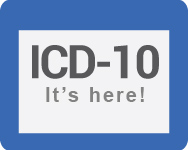
ICD-10 is here! See what Genesis has built for you to get paid in full and on-time by viewing this webinar. See exactly how it works and then schedule a demo if you’re not already our client. Comments so far have been positive, “Very Intuitive” and “Easy to Use.”
ICD-10 for Chiropractic Practices is now upon you
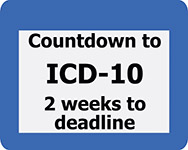
A valid ICD-10 code will be required on all claims starting on October 1, 2015. ICD-10: Is your practice ready for this challenge? View this webinar to see how easy your transition to the new coding system will be using Genesis chiropractic billing software. Genesis displays the old ICD-9 codes that you know and shows you the corresponding new ICD-10 codes as well. See what Genesis has built for you to get paid in full and on-time! Read the transcript: Jason: All right, I think we are ready to get started, Jess. Thanks for joining me today. Jess: No problem. Jason: All right. My name is Jason Barnes. I’m the Chief Operating Officer here, and with me, I’ve got Jessica Pancoast, and she heads up our help desk and training team. So she is one of the best resources that we have for the system as well as one of our project managers whenever it comes to huge transitions. She’s one of our go-to resources that make sure that we’ve got our ducks in a row to help our clients make good choices and be informed while we’re making huge transitions. And ICD-10 is probably one of the biggest ones. You know, the people listening to this webinar just might not remember a 50101, but they most likely remember meaningful use, right? And I know you’ve spoken to a bunch of our providers, maybe not you personally all of them, but I know your team, quite a few of them. So today, we’re going to help our providers learn a little bit more about what they need to do to understand how we’re preparing for ICD-10, how they can prepare for ICD-10. So that’s what we’re going to tackle today, and we’ve got an agenda of the things that we’re gonna go over. And I’d like to review that now with you to make sure that you know exactly what you’re gonna get out of this next time that we’re spending together. So the major bullet points, the review of the new Vericle interface. I wanna show you, top to bottom, what you’re gonna do with your existing patients, new patients coming on board, how you’re going to manage those and making sure that you can see a clear path about how you can reduce the amount of time, energy, and effort that is going to go into selecting the same codes that you actually do over and over again. And that goes into the second bullet point. Jess will definitely take over at this point in the webinar, how to start practicing, where we’re gonna show you how you can set up a test patient, including a test ICD-10 payer so that not only can you figure out how to choose these and, for lack of a better term, play around with them, Jess, that’s how you say it, but actually create the favorites that will be there on October 1 so that you’re familiar with it when your new patient comes through the door and you wanna choose that code that you’re used to choosing all the time, or if it’s some more obscure code, how you can go about finding that and making it a part of that patient record. And then the third item is we wanna go over the backend processes, the ones that perhaps you’re not gonna see, but I need you to know that they’re there and what we’re doing to prepare for the complexities that ICD-10 offers our providers and how your technology company that you’ve teamed up with to tackle this is helping you on the back end and the workflow that goes along with it when it will pop up and become part of your life. And then what to expect moving forward is the last thing. There are some really good things here because…there’s gonna be rejections. There’s going to be changes. And so I want you to know how we plan on tackling those together, and we’ll come back to this agenda as we complete each item. And at this point, Jess, anything else you wanna add to the agenda review? Jess: No, I think that’s gonna cover everything. Jason: Perfect. So we’re gonna start by actually showing you the interface. Here is just a Vericle home screen view. This is what you see when you log in. Most of the doctors on the call are gonna go over to your roster. This is where you’re logged in. Maybe you’ve had your team huddle already, you’ve met with your staff, and it’s time to start treating patients. So we’re gonna click on our pre-prepared patient which is ready to go. This interface should look familiar. If there’s somebody viewing this webinar who’s not a client of ours, we’re not gonna do a complete overview of this interface. Right now, we just wanna make sure that those people who are looking at this who are our clients know what we’re doing, but if you’re not a client, I think it’s still really useful to see exactly how we’re gonna help map from ICD-9s to ICD-10s. So this first thing that I’ll go over is this top portion here where…you can see where I’m highlighting. Before, we used to have one simple line, ICD-9, and not too terribly complex, we’ve added a second. But for this particular patient, you can see that it’s not their first visit. They already have ICD-9 codes chosen. I can mouse over them and see their favorites. They’ve got four different codes, you know, chosen. I can mouse over them and see what they are. But at this point, I wanna know, hey, do I need an ICD-10 code? We’ll tackle that in just one second. Let’s assume I know I need an ICD-10 code, and I’m gonna start treating this patient and I need to know before I bill it out, before I actually finish it, that I need to include ICD-10
Dr. John Davila Teaching About ICD-10

A valid ICD-10 code will be required on all claims starting on October 1, 2015. Is your practice ready for this challenge? View this webinar to see how easy your transition to the new coding system will be using Genesis chiropractic billing software.
ICD-10: The Long and Winding Road

What a long, strange trip it’s been on the road to ICD-10. It has taken more than 30 years from inception to acceptance, with numerous detours and false starts along the way. To see where we’ve been, and where we’re headed, check out the graphic below. What do you think about the road ICD-10 has taken. Has ICD-10 run out of gas?

