FlexNote Version 12: Validation Field, Hiding Blocks from PDF and more!
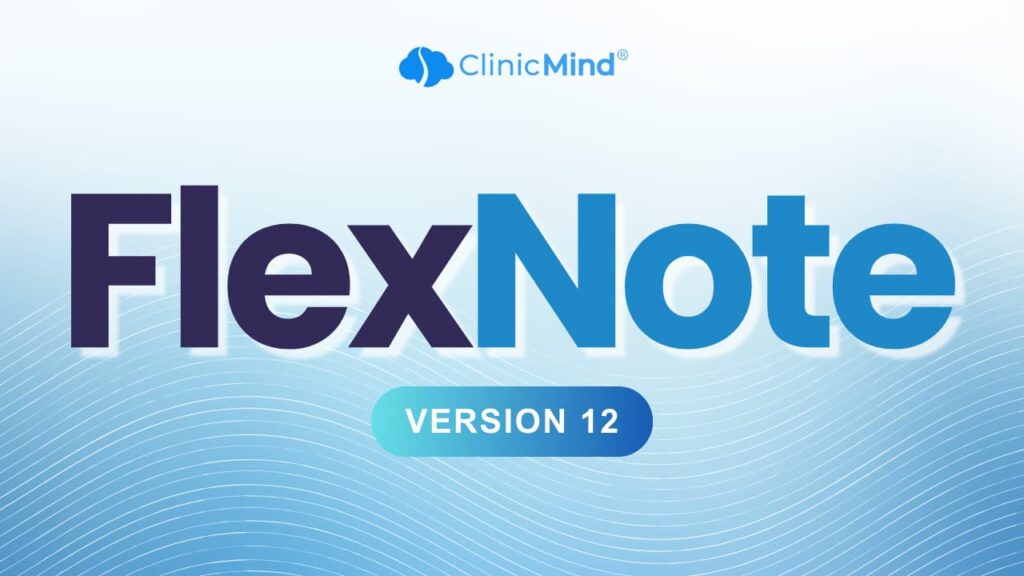
We’re committed to enhancing your workflow and documentation process with every update. Our latest release introduces new smart features designed to help you work more efficiently, so you can focus on what matters most—delivering exceptional care. The new features of FlexNote Version 12 will help you accomplish more with less effort, check them out: 1. Hiding Block from PDF: This feature allows you to selectively hide specific sections of your notes in the PDF printout, giving you full control over what appears in your final document. Perfect for excluding sections like validation alerts, it ensures your PDFs are cleaner and with more relevant documentation. 2. Validation Field: This feature allows you to create validation rules using formulas, which can be applied to billing details like ICD and CPT codes to ensure billing compliance. You can also set these rules to pull data from other fields from the macro. Once set up, these validations will appear on the notes of patients whose criteria match the defined formulas, helping you take necessary actions and ensure documentation accuracy. Other Updates: 🔷 Multi-option Sort: Enables you to sort options within a multi-option field in alphabetical order. 🔷 Duplicate Macro: Enables you to create a duplicate version of an existing macro. Video Link: Click Here New to Flexnote? Book a demo here: https://clinicmind.com/flexnote-multi-specialty-ehr/
My ClinicMind App New Features: Local Calendar Sync, PDF Signing, Enhanced Messaging, and More!
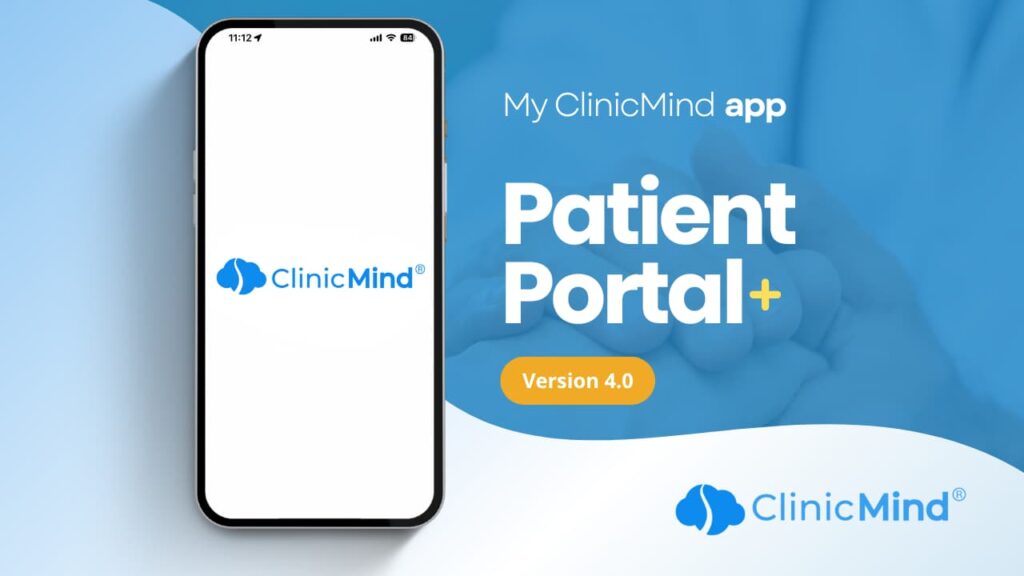
Version 4.0 is here and we’re excited to announce several new features to make your experience smoother and more efficient. Here’s what’s new: Local Calendar Sync Our new auto-sync feature makes it easier than ever for you to keep track of their appointments. Enabling auto-sync will automatically update all their future appointments in their chosen local calendar.. Prompted Setup: You’ll be prompted to enable auto-sync. If you prefer a later time, a helpful pop-up will guide you. Automatic Updates: Choose a calendar, and all future appointments will sync automatically. Flexible Options: Change your calendar or disable auto-sync anytime. Mobile Only: This feature is available exclusively on mobile devices. Signing Imported PDF Documents You can now sign imported PDF documents directly within the appl.By clicking “Sign the Document,” you can easily add your signature to the last page of the file. Benefits: Convenient Signing: Quickly sign important documents and return them without hassle. Streamlined Process: Enhances your experience by simplifying the document signing process. Enhanced Messaging Our messaging interface has been upgraded for better usability. Now, you can send messages and attachments instantly and with greater ease. New Features: Instant Messaging: Send messages and attachments quickly. Attachment Sources: Attach photos, videos, files from your gallery or camera. Download Management: Track download progress and preview image attachments. File Icons: Easily identify attachment types with new file icons. Bug Fixes and Optimizations: We’ve also resolved the following issues and implemented optimizations to improve your overall experience: Direct Schedule: Fixed the display issue for lead times under one hour, now showing “30 minutes” instead of “0.5 hours.” Minor Tweaks: Resolved scrollbar overlaps on the insurance upload page and My Care Team section. Appointment Cancellation Request: Fixed the immediate display issue of the ‘Cancellation Requested’ marker. Appointment Reschedule Request: Patients cannot request reschedules on weekends if the practice has this option disabled. Schedule Prompt: Added a prompt to contact the office if no schedules are configured. Dialogs: Fixed clickability issues in the web version dialogs. App Security: A blurred preview now appears when the app goes to the background to prevent content disclosure, and the lock screen appears immediately when the app resumes. We hope these updates enhance your experience and make managing your appointments, documents, and messages easier than ever. Stay tuned for more improvements!
Introducing Flexnote Version 10: Enhanced Features for Seamless Documentation
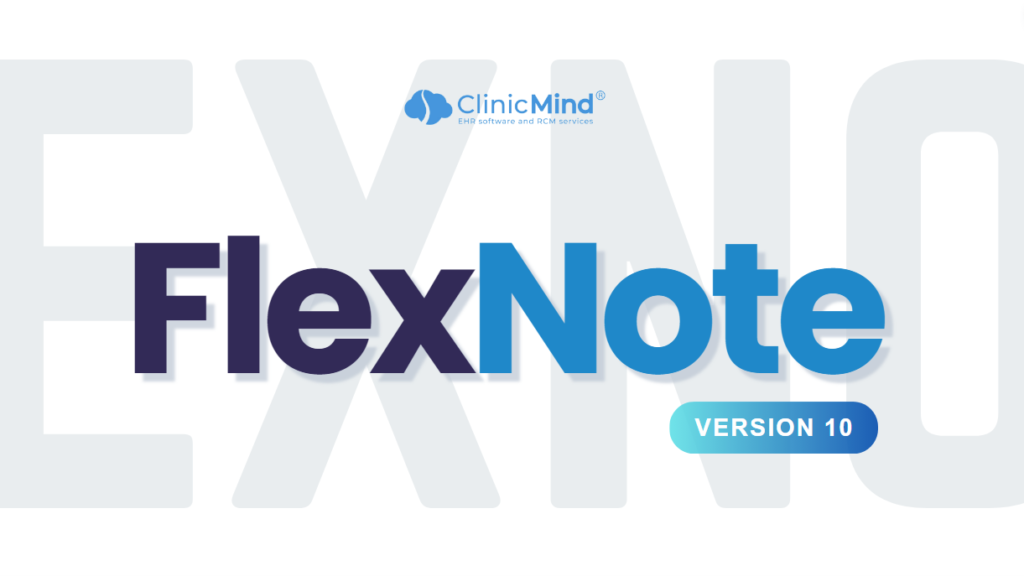
We are thrilled to announce the release of Flexnote Version 10, packed with more features designed to streamline your workflow and enhance your documentation experience. Here’s a closer look at what’s new: Flexnote Version 10 is all about making your practice more efficient and your documentation more accurate. Here’s why Flexnote V10 should matter to you: Inline Field History: Our new Inline Field History feature is tailored to make your work more efficient by allowing you to view the previous field value directly alongside the current one. No more switching back and forth to the history tab! This field-specific toggle can be saved with your macro, providing a quick and seamless way to track changes and assess progress from one recording to the next. Simplified Problem List: Flexnote Version 10 brings more control and less clutter to your documentation with the Simplified Problem List. You can now make the diagnosis list in your documentation much easier to read by excluding extra information like codes, dates, and statuses. Integration of Sticky Notes: Transitioning from our legacy documentation to the new style has never been easier with the integration of sticky notes into Flexnote. This feature allows you to access important notes quickly and easily. Whether it’s keeping track of patient details that you prefer not to include in the official documentation or simply jotting down quick reminders, sticky notes are here to help. Enable this feature through the new user setting called “Sticky Notes Sidebar.” Other Updates Workers Compensation Smart Field: Streamline your workers’ compensation documentation with our new smart field. Importing Options List For Multi-option Field: Simplify the process of importing options with our new feature. Presenting Problems Field – New Navigation: Navigate the presenting problems field with ease thanks to our updated navigation system. We are confident that these new features will significantly enhance your workflow. Explore these updates and see how they can transform your documentation today! If you are not already using Flexnote, schedule a demo to see how it can transform your documentation. Click Here to Schedule Your Flexnote Demo
UnitedHealth Group Cyber Attack (Change Healthcare Outage) Updates
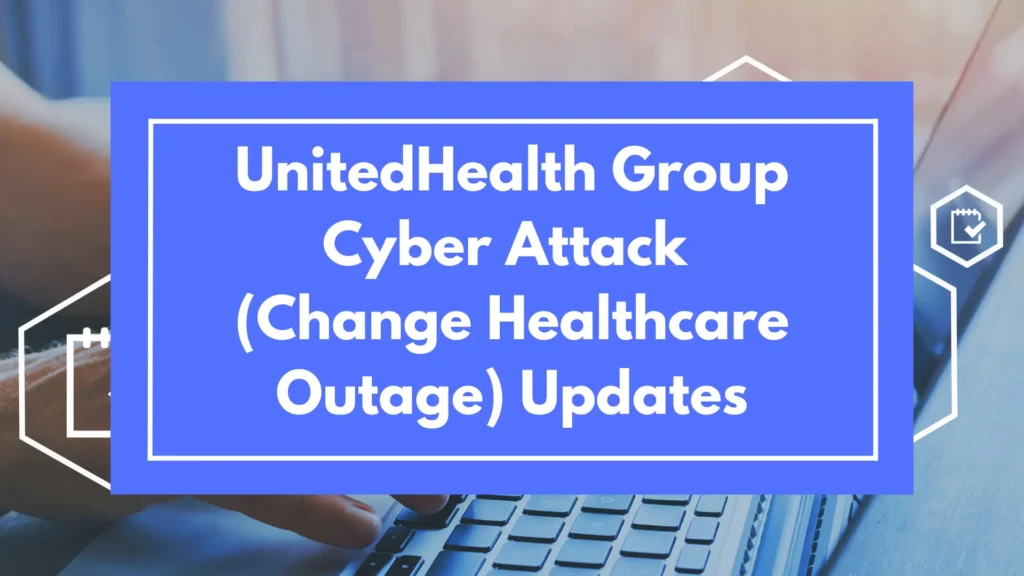
Update – August 19, 2024 Updates From Our CEO Last February, we experienced the largest cyber attack in the nation’s history on our main clearinghouse – owned by the biggest payer. The cyber attack Disrupted claims submission and ERAs, Necessitated manual work, and Kicked us twenty-five years back into the late 90s. Worse, according to an AMA report (https://www.ama-assn.org/press-center/press-releases/physicians-struggle-keep-practices-afloat-after-change-cyberattack), during this time, 55% of the small-to-medium practice owners needed to dip into their personal savings in order to cover practice expenses or make payroll. Unitedhealth Group has also stated (https://www.unitedhealthgroup.com/newsroom/2024/2024-04-22-uhg-updates-on-change-healthcare-cyberattack.html) that due to the complex nature of the breach, it may take several months to identify and notify impacted individuals. “62% are still dipping into personal funds to cover practice expenses, 42% still can’t afford to buy supplies, and 34% can’t make payroll.” But this story starts earlier, long before February: in October 2022, UnitedHealth Group closed its acquisition of Change Healthcare, the largest claims clearinghouse in the U.S. Why would one of the four largest insurance companies need to control a healthcare insurance claim gateway to all payers? What added value could be brought to the table except for an attempt to achieve control of the providers’ claim flow to other payers? And so, while the entire world aims at IT democratization and applies Artificial Intelligence to accelerate the future prosperity through automation, one of our largest payers reversed the progress direction by trying to monopolize the providers’ access to payers and gave us a taste of how massively centralized solutions feel when things go wrong. Followup Questions: Why wasn’t the cyber attack immediately solved? Who benefits from the delay? These questions will be addressed in the future. In the meantime, we must do everything under our control to solve the problems caused by the cyber attack of one of the largest payers: 1. We have found alternative clearinghouses. This process requires enrolling the clients again and that depends on two kinds of teamwork a. client cooperation – we cannot make progress until the client responds. b. payer cooperation – why would they be in a rush? Especially when EVERYBODY is also re-enrolling at the same time. c. We have completed three-quarters of the needed enrollments d. Real time eligibility is back up and running for all payers, and patient statements are being turned back on today, unless we hear from you, as stated in our previous correspondence. 2. We maximized the use of ClinicMind’s automation at every stage by splitting the workload in two parts, addressing separately he claims that have already received the new ERAs because of the newly functioning automation and the claims that are inaccessible to the new ERAs. These claims require manual payment update and followup. 3. We have hired and trained more staff to do the necessary manual work. The replacement of automated processes with human resources required accelerated hiring and training at an unprecedented scale, with 40-50 new hires a month. 4. We have also hired a dozen of third-party RCM companies to increase our capacity. While many BPOs went out of business because of the cyberattack, we have found and trained an additional 14 new BPOs. Please compare your practice insurance collections prediction on your ClinicMind Home screen and contact us with any questions using one of these three methods: Call Center at (234) 254-2255 Open a ClinicMind task directly to your Coach or Admin Click Chat Now from at the top navbar on any page of the ClinicMind system a. Click Chat with us b. When asked what the Topic of the chat is, Select Billing Question Thank you for your continued trust in ClinicMind. We look forward to resolving these issues completely and restoring billing normality. Update – July 15, 2024 Updates From Our CEO Weekly Update: We continue to see improvement and hope to return to normal operations by September. We are about 24% complete with the ERA enrollment project, and we recently signed up fourteen RCM BPO teams to help us work through our work backlogs, which accumulated because of the Change HealthCare Clearinghouse cyberattack. Please compare your practice insurance collections prediction on your ClinicMind Home screen and contact us with any questions using one of these three methods: Call Center at (234) 254-2255 Open a ClinicMind task directly to your Coach or Admin Click Chat Now from at the top navbar on any page of the ClinicMind system Click Chat with us When asked what the Topic of the chat is, Select Billing Question Thank you for your continued trust in ClinicMind. We look forward to resolving these issues completely and restoring billing normality. Update – July 5, 2024 Updates from our President, ClinicMind Professional Services Division Weekly Update: We have important news about the Change Healthcare outage and how it’s affecting your practice. Stay informed with the latest insights directly from Dr. Brian Capra, President of ClinicMind Professional Services Division. Thank you for your continued trust in ClinicMind. We look forward to resolving these issues completely and restoring normality. Update – June 28, 2024 Updates From Our CEO Weekly Update: The Change Healthcare clearinghouse debacle has affected all insurance billing. It’s so bad that a fund has been created to help doctors. This chart, which is available on the Home page of the ClinicMind system, illustrates the following points: We are with you, and our plan is not only working, but it has EXCEEDED our efforts expectations: Our monthly collective collections have DOUBLED since March Compare this chart to the chart we posted on this Blog on June 6, where we made and posted an optimistic but more conservative prediction. Our Plan has five parts: We have separated our institutional (CMS-1500) and professional (UB-04) teams so that each team can focus on their unique problems Both teams have split their claims into two groups and allocated dedicated resources for: the current A/R to make sure the new money continues to flow in the old A/R accumulated before and during the outage Our HR Division
Understanding the Impact of ChiroHealth USA
Greetings, Genesis Nation! Today, we embark on a journey into the transformative realm of ChiroHealth USA, a true revolutionary in chiropractic care. Through an exclusive interview with Kristi Hudson, VP of Business Relations at ChiroHealth USA, we unravel the untold story, exploring the history and profound impact of a service that has empowered chiropractors nationwide. The Genesis: ChiroHealth USA finds its roots in the passion of Dr. Ray Foxworth, a second-generation chiropractor devoted to serving his community. Triggered by a pivotal moment where a patient accused him of insurance exploitation, Dr. Foxworth recognized the need for change. Thus began his quest to create a solution that would empower chiropractors, ensuring fair compensation while staying compliant with legal and regulatory standards. The Problem: Addressing the significant disparity in reimbursement compared to other healthcare practitioners became a primary goal for ChiroHealth USA. Chiropractors, despite providing similar services, faced lower payments due to misconceptions and lower fees. This financial hurdle prompted the birth of a service set to revolutionize the chiropractic landscape. The Birth of ChiroHealth USA: In 2008, Dr. Foxworth laid the foundation for ChiroHealth USA in Mississippi, intending to assist colleagues. Fate, however, had grander plans. The concept captured the attention of industry experts like Kathy Mills Chang, propelling ChiroHealth USA to become a nationwide phenomenon by 2010. Breaking the Mold: ChiroHealth USA boldly shattered industry norms by refusing to dictate fees to chiropractors. Recognizing diverse economic landscapes, the service offered a customizable approach, empowering chiropractors to set fees suiting their practices. A 30-day opt-out clause provided flexibility, ensuring chiropractors were not bound to contracts that could lead to financial losses. Giving Back to the Profession: ChiroHealth USA was not solely focused on revolutionizing chiropractic billing; it was about giving back. Foxworth’s commitment extended to a foundation supporting chiropractic progress, research initiatives, and legislative endeavors. The service has donated millions, driving research projects and strategic plans aiming to advance chiropractic care. Supporting Chiropractic Growth: Kristi Hudson emphasizes that ChiroHealth USA transcends mere product sales; it’s about empowering chiropractors. Serving as a compliance-focused and legal way for chiropractors to attract more patients under cash and time-of-service discounts, it aids practices in transitioning from insurance reliance to cash-based models, fostering growth and sustainability. Conclusion: ChiroHealth USA stands tall as a beacon of change in the chiropractic world. From its humble beginnings to empowering over 7,000 chiropractic offices and serving 1.5 million patients, the service continues to shape the landscape of chiropractic care. In an industry fraught with challenges and regulations, ChiroHealth USA remains a steadfast ally, offering not just a service but a movement toward a more equitable and prosperous future for the chiropractic profession. Watch the full episode here
V29 Release Notes
Incoming Fax Queue Access to the “Incoming Fax Queue” feature is out of beta testing now and available for everyone. We are beta testing the ability to port over an existing fax number. Documentation Updates Roster: The payment type dropdown in the billing review screen has been improved. It will now default to ‘Cash’ instead of showing up blank. Charts: Access to Web Exercises is now available in the Chart summary for those practices that are subscribed, allowing you to access the patient’s exercises without creating a note. Patient Portal Enhancements Customization Alert! Practices can now determine the length of the invite code dispatched to the patient, with a minimum setting of 9 digits. This allows for a more user-friendly URL for your patients. Patient Self-Registration Boost Patient Engagement: Introduce a direct link on your website enabling patients to self-register for the Genesis Patient Portal. Once registered, a patient account is seamlessly set up in Genesis. However, please note: This is optimized exclusively for new patients. Existing patients with accounts in Genesis trying to re-register will receive an alert prompting them to reach out to your practice. We’re continually striving to offer you the best. Stay tuned for more updates and improvements!
ClinicMind External NewsLetter vol 3

ClinicMind introduces Live Chat for real-time client support, enhancing convenience and issue resolution. New features like Incoming Fax Queue, Roster Check-in, and image chart components improve document management and interactions. The patient portal has been rebranded as MyClinicMind. Social media’s role in healthcare engagement is emphasized. The Production Roadmap outlines upcoming features. Effective denial and appeal management are vital for private practices to optimize revenue. ClinicMind’s platform simplifies practice management and billing accuracy.
The Power Unveiled: Exploring the Revolution of Laser Therapy in Healthcare
In recent years, advancements in medical technology have paved the way for innovative treatment modalities that challenge traditional approaches to healthcare. One such groundbreaking technique is laser therapy, which harnesses the power of light energy to stimulate healing and regeneration within the body. In this article, we delve into a fascinating conversation with Dr. Rob, a pioneer in the field of laser therapy, as he shares insights on the remarkable benefits and potential of this non-invasive treatment option. Unveiling the Science Behind Laser Therapy At the core of laser therapy lies the ability of laser light to stimulate cellular energy production. By targeting damaged or suboptimal cells, lasers enhance their functionality and promote optimal healing processes. This regenerative approach has shown remarkable results in various conditions, obviating the need for more invasive interventions like surgery or pharmaceuticals. Moreover, laser therapy’s ability to soften scar tissue, stimulate neovascularization, and promote repair makes it a versatile tool for practitioners across healthcare disciplines. Laser Therapy as a Catalyst for Practice Growth One of the most intriguing aspects of laser therapy is its ability to attract patients who might not have considered alternative therapies like chiropractic care. Dr. Rob highlights how incorporating laser therapy into his practice has opened doors to a wider patient demographic. Patients seeking relief from pain or other conditions discover the benefits of chiropractic care as they experience the positive effects of laser treatment. The combination of laser therapy and chiropractic adjustments yields enhanced outcomes, further reinforcing the value of this integrated approach. The Laser Masters Difference While some practitioners may opt for expensive franchises or limited treatment modalities, Dr. Rob and his team at Laser Masters offer a comprehensive system that goes beyond the conventional model. By joining the Laser Masters community, healthcare professionals gain access to a wealth of resources, support, and marketing tools designed to empower their practices. The membership includes a national directory listing, a personalized website, ongoing training, a collaborative network, and even a proprietary CRM software for efficient patient management. Changing Lives and Shaping the Future Dr. Rob’s passion for laser therapy extends far beyond business success. His overarching goal is to save patients from unnecessary surgeries and help them reduce or eliminate medication usage. Through the Relief Now laser method, he aims to transform the healthcare landscape by offering a non-invasive, drug-free alternative that addresses a wide range of conditions. By bringing together like-minded practitioners who share a commitment to patient well-being, Laser Masters is creating a movement that challenges the status quo and fosters a holistic approach to healthcare. Conclusion The advent of laser therapy has ushered in a new era of regenerative medicine, revolutionizing how we approach patient care. With its ability to stimulate healing, reduce pain, and promote overall wellness, laser therapy has become a powerful tool in the hands of forward-thinking healthcare professionals. As more practitioners embrace this technology, the possibilities for improving patient outcomes and transforming lives continue to expand. By joining the Laser Masters community, practitioners can tap into a comprehensive system that empowers them to thrive in this evolving healthcare landscape while making a positive impact on their patients’ lives.
New Features: Appointment Waiting List & Patient Responsibility Estimator
At Genesis Chiropractic Software, we are passionate about innovating to provide solutions that streamline your practice. We are thrilled to announce two new features that will elevate how your front office operates. These features, Appointment Waiting List and Patient Responsibility Estimator, are set to roll out over the next month. As such, some users may see the features sooner than others. Appointment Waiting List The first feature is the Appointment Waiting List, a tool designed to take the hassle out of managing patient appointments. It creates a systematic and efficient platform for tracking patients waiting for an appointment or looking for an earlier slot. This feature aims to replace cumbersome Excel spreadsheets traditionally used for this purpose and is set to roll out from May 20th. The Appointment Waiting List is particularly crucial for front office staff, making their job more manageable by automatically prompting the removal of patients from the list once their appointments are scheduled. It will be available on all versions of our software except the Legacy version. Patient Responsibility Estimator Our second innovation is the Patient Responsibility Estimator. This tool uses specific data such as payer/CPT specific expected allowed amounts, patient information like deductible, co-pay, and coinsurance, and existing claims on the account to estimate the amount to be collected from the patient at the time of the visit. The goal here is to improve collections. By giving you a close estimate of what is expected, you can collect now, rather than waiting until the claim processes, or only collecting the co-pay. This preemptive measure helps close the gap on potential losses when trying to collect after the fact. If an overestimation occurs, you can issue a refund or apply it to a later date of service. The Patient Responsibility Estimator is a game-changer for office staff and the practice owner. It eliminates guesswork regarding collections and reduces time spent following up with patients. The result is a practice that potentially loses less money due to uncollected patient responsibilities. This feature is compatible with versions v26/v27 of our software. Although it is available now, we do have some enhancements set to come out with version v27. In Summary These two new features – Appointment Waiting List and Patient Responsibility Estimator – are both demonstrations of our commitment to continually improve and streamline Genesis Chiropractic Software based on your needs. We’re excited to roll out these features over the next month, and while the release might be staggered, rest assured that every user will soon have access to these fantastic new additions. As always, your feedback is invaluable to us, and we can’t wait to hear your experiences with these new tools.
Enhancing Workflow Efficiency: Coming Soon – Integrated X-Ray Viewing Feature
At Genesis Chiropractic Software, we pride ourselves on continuously innovating and evolving our platform to cater to the needs of the chiropractic community. We understand that efficient workflows are crucial to your practice, and this often means having vital information at your fingertips. This is why we are thrilled to announce the upcoming addition of an innovative feature to our software suite: Integrated X-Ray Viewing in Documentation. Streamlining the Documentation Process The introduction of this feature is a significant stride in our efforts to streamline your documentation process. Gone are the days of switching between windows to view X-ray images while simultaneously documenting patient details. With the new Integrated X-Ray Viewing feature, these X-ray images will be conveniently displayed at the bottom of your Documentation window. This integration enables you to view the necessary images while documenting without any added hassle. Enhanced Image Interactivity Not only will you have all relevant X-ray images in your direct line of sight, but the feature also allows enhanced interactivity. You can click on multiple images, expanding them for a better view. This means no more navigating away from your documentation to scrutinize an X-ray image; everything is right where you need it. Tailored to Your Preference At Genesis, we understand that every clinician’s workspace preferences are unique. Thus, we have designed this new feature with a high degree of flexibility. You will have the option to customize the placement of these X-Ray images. By default, the images will be displayed horizontally along the bottom of the workspace. However, if you prefer, you can choose to have them displayed vertically to the left of the workspace area. The choice is entirely yours, demonstrating our commitment to creating a software solution that feels tailored to you. Coming Soon: Stay Tuned Our team is diligently working to ensure a seamless introduction of this feature into your Genesis Chiropractic Software. While we are eagerly anticipating the feature rollout soon, we promise to keep you updated on the exact launch date. Additionally, we will be providing a detailed user guide and dedicated support to help you make the most of this enhancement. At Genesis Chiropractic Software, our commitment is to provide you with a powerful and intuitive chiropractic EHR software that meets and exceeds your needs. This feature is born out of your feedback, and your ongoing input will continue to guide our efforts as we strive to deliver the best software solution for your practice. Stay tuned for more exciting updates. Here’s to a future of enhanced efficiency and workflow optimization with Genesis Chiropractic Software!

